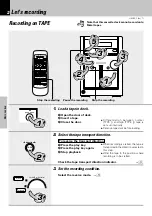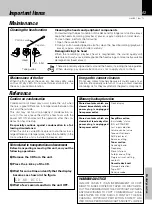Application section
HM-331 (En/T)
35
Program recording (CD
=
TAPE)
Desired CD tracks can be programmed in the desired sequence and recorded onto a tape.
Recording preparation is required.
™\
(Be sure to put the cassette deck in stop mode.)
Convenient Recording Methods
1
Start recording.
2
CD
=
TAPE
Perform steps
1
and
2
of the procedure in
”Listening in the desired sequence (Program
playback)”.
¢
÷
When the
PGM
key is pressed to cancel the edited
contents, the entire editing contents will be erased.
÷
Tracks programmed in excess of the tape recording time
will be cut off.
÷
Recording of the programmed tracks in the programmed order starts.
÷
To perform operation on the main unit, see step
3
in the procedure in
”One-touch recording”
.
›
Program the desired sequence of CD tracks.
O.T.E.
TAPE
7
To interrupt a recording
( Recording and playback will be
stopped.)
At the end of the recording
Cassette deck : Stop is executed after an unre-
corded portion of about 4 sec. has
been produced.