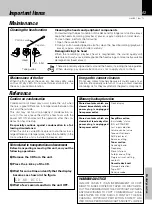Application section
HM-331 (En/T)
38
1
1
3
2
2
Set it.
do
wn
up
VOLUME / multi control
1
2
Set it.
Clock adjustment
Enter the figure of hour.
Activate the clock adjustment mode.
Example: Adjustment to 8:07
÷
The time display starts to blink.
÷
The
“CLOCK”
display starts to blink during time setting.
To decrease
hour
To increase
hour
To decrease
minute
To increase
minute
Example: Adjustment to 8:07
÷
The time of the day is represented in 12-hour AM/PM
method.
÷
Press the
“set/demo”
key. The hour is entered and the
minute display starts to blink.
÷
If you make a mistake, restart from the beginning.
÷
To adjust correct time, press the
“set/demo”
key at the
same moment as a time announcement.
÷
After a power failure or the power cord has been un-
plugged then plugged in again, it is required to set the
time again.
÷
When the time of day has been set by pressing the
“set/
demo”
key, the display shows
“COMPLETE !”
.
Enter the figure of minute.
Adjust the clock before setting the timer.
(Hold for more than 2 sec.)
A D J U S T
+ 2 • • •
STEREO
MD EDIT
TITLE SEARCH
FM
PM
AM
MHz
kHz
BEST HITS O.T.E.
TUNED
RANDOM
PGM
REPEAT
ALL
SLEEP A.P.S. O.T.T. PROG.
TP
R·D·S EON
EON
T.E.
NR
AUTO
TOTAL
TRACK NO.
8 0 1 8 1
8 0 0
1 2
TA PTY
A D J U S T
+ 2 • • •
STEREO
MD EDIT
TITLE SEARCH
FM
PM
AM
MHz
kHz
BEST HITS O.T.E.
TUNED
RANDOM
PGM
REPEAT
ALL
SLEEP A.P.S. O.T.T. PROG.
TP
R·D·S EON
EON
T.E.
NR
AUTO
TOTAL
TRACK NO.
8 0 1 8 1
8 0 7
1 2
TA PTY
menu
2
2
set/demo
do
wn
up
VOLUME / multi control
set/demo
2
2
2
2
A D J U S T
+ 2 • • •
STEREO
MD EDIT
TITLE SEARCH
FM
PM
AM
MHz
kHz
BEST HITS O.T.E.
TUNED
RANDOM
PGM
REPEAT
ALL
SLEEP A.P.S. O.T.T. PROG.
TP
R·D·S EON
EON
T.E.
NR
AUTO
TOTAL
TRACK NO.
8 0 1 8
1 2 0 0
1 2
TA PTY