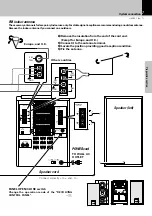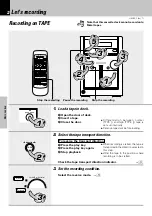HM-331 (En/T)
21
Basic section
PGM
AM
8 4 5
Let's put out some sound
1
Press the ENTER key during reception.
2
Select one of the preset numbers from 1 to 40.
3
Press the ENTER key again.
(Repeat steps
1
,
2
,
3
to preset other stations)
( Proceed to step
2
while “MEMORY”
is lit.)
One-by-one presetting
(manual preset)
The numbers
become larger
÷
When a key is held depressed, preset stations will be
skipped at an interval of about 0.5 second.
÷
Preset stations can be called using the number keys on
the remote control unit.
ENTER
ENTER
The numbers
become
smaller
Reception band indication
Frequency display
Lights during stereo reception
The
“TUNED”
indicator lights when
a station is received.
Lights at the time of
automatic station
selection.
Tuner frequency display
(Remote control unit only)
Each press of the TIME DISP. key changes the
displayed contents.
Tuning mode switching and reception mode
(Remote control unit only)
Each press alternates the mode.
1
“AUTO” lit
(Auto tuning, stereo reception)
2
“AUTO” not lit
(Manual tuning, monaural re-
ception)
÷
Normally, use the
AUTO
(Auto tuning, stereo recep-
tion) mode.
Use the manual tuning mode when reception is
noisy due to weak reception. (In the manual mode,
stereo broadcasts are received in monaural.)
÷
If several stations are preset under the same number, the
previous memory is replaced with the latest memory
contents.
Collective presetting of stations
(auto preset)
Keep the ENTER key depressed (about 2 seconds).
÷
A maximum of 40 stations of the band presently being
received will be preset.
÷
When there are many stations and the intended station
has not been preset, please also use
“One-by-one
presetting (manual
preset
)”
.
M E M O R Y
E M O R
STEREO
FM
PM
AM
MHz
kHz
BEST HIT
TUNED
AUTO
TOTAL
TRACK NO.
- -
1 1
8 9 0 0
“MEMORY”
lights
(for approx. 5 sec.)
1
Receive a broadcast.
2
Select “A. MEMORY (or A.PRESET) ?”.
( Press the “set/demo” key while the “?” mark is
blinking.)
1
2
(Time display)
(Frequency display)
A U T O
R
M E M O R Y
STEREO
MD E
TITLE
FM
PM
AM
MHz
kHz
BEST HITS O.T.E.
TUNED
RANDOM
PGM
REPEAT
ALL
SLEEP A.P.S. O.T.T. PROG.
TP
R D S EO
N
AUTO
TOTAL
TRACK NO.
0 1 1
1 0 2 5 0
¢
P.CALL
4
T U N E R
• • • • • •
STEREO
MD ED
TITLE
FM
PM
AM
MHz
kHz
BEST HITS O.T.E.
TUNED
RANDOM
PGM
REPEAT
ALL
SLEEP A.P.S. O.T.T. PROG.
TP
R·D·S EON
N
AUTO
TOTAL
TRACK NO.
0 1
1 8
8 9 0 0
1 2
T
The display differs according to the equipment (coun-
try and area), and
“AUTO PRESET”
also may be
shown.
FM
MHz
0 1
8 9 0 0
C O M P L E T E !
R Y
STEREO
FM
PM
AM
MHz
kHz
BEST HITS O.T.
TUNED
AUTO
TOTAL
TRACK NO.
0 1
1 1
8 9 0 0
menu
set/demo
VOLUME / multi control
T U N E R
• • • • • •
STEREO
MD ED
TITLE
FM
PM
AM
MHz
kHz
BEST HITS O.T.E.
TUNED
RANDOM
PGM
REPEAT
ALL
SLEEP A.P.S. O.T.T. PROG.
TP
R·D·S EON
N
AUTO
TOTAL
TRACK NO.
0 1
1 8
8 9 0 0
1 2
T