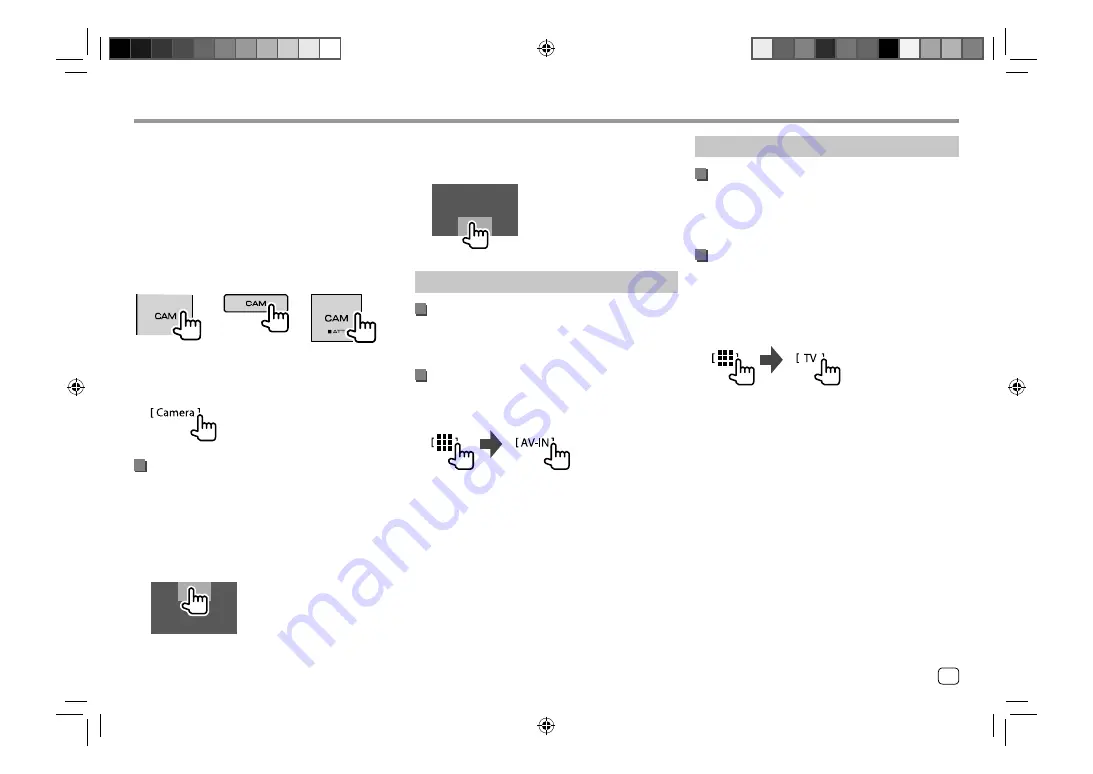
To display rear view camera screen manually
You can display the picture from the rear view camera
manually without shifting the gear to the reverse (R)
position.
• Make sure
<Front Camera>
is set to
[OFF]
.
(Page 42)
On the monitor panel:
DDX719WBTL
DDX6019BT
DMX5019BT
DMX719WBTL
DMX6019BT
On the pop-up short-cut menu (only for
DDX719WBTL
/
DDX6019BT/DMX5019BT
):
Operations while the view camera screen is
displayed
To switch the screen between front view camera
and rear view camera
• Make sure
<Front Camera>
is set to
[ON]
.
(Page 42)
Touch the area shown below.
Watching TV
Connecting a TV tuner box
Connect TV tuner box to the audio/video input (AV-IN)
terminal and TV tuner remote control output (REMO
OUT) terminal. (Page 49)
Displaying the TV screen
• Set
<TV Tuner Control>
to
[ON]
on the
<AV>
screen beforehand. (Page 38)
1
Select “TV” as the source.
On the Home screen, touch as follows:
2
Turn on the TV.
Other External Components
Other External Components
To exit the view camera screen
Press
HOME
on the monitor panel or touch the area
shown below.
AV-IN
Connecting an external component
See page 49 for more information on connection
terminals.
Starting playback
1
Select “AV-IN” as the source.
On the Home screen, touch as follows:
2
Turn on the connected component and
start playing the source.
• For playback information, see “Source control
screen” on page 10.
25
ENGLISH
03_DDX719WBTL_TC_R_Body01.indd 25
03_DDX719WBTL_TC_R_Body01.indd 25
6/14/2019 2:01:14 PM
6/14/2019 2:01:14 PM
Содержание DDX6019BT
Страница 65: ...00_EN_DDX719WBTL_TC_R indb 63 00_EN_DDX719WBTL_TC_R indb 63 5 23 2019 9 33 16 AM 5 23 2019 9 33 16 AM ...
Страница 66: ...04_DDX719WBTL_TC_R_Body02 indd 64 04_DDX719WBTL_TC_R_Body02 indd 64 7 12 2019 8 44 56 AM 7 12 2019 8 44 56 AM ...
Страница 67: ...04_DDX719WBTL_TC_R_Body02 indd 65 04_DDX719WBTL_TC_R_Body02 indd 65 7 12 2019 8 44 56 AM 7 12 2019 8 44 56 AM ...






























