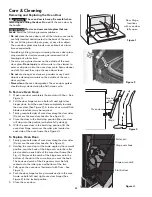22
Setting Oven Controls
Cakes Breads
See the example below to set Cakes or Breads.
1. Arrange oven racks when cool. If needed preheat oven
as desired and place food in oven.
2. Select oven by pressing
upper oVen
or
LoWer oVen
3. For Cakes, press the
caKeS BreaDS
keypad until
CAKES appears in the oven display.
For Breads, press the
caKeS BreaDS
keypad until
BREADS appears in the oven display.
If needed, use numeric keypads to enter a different oven
temperature.
4. Press
Start
.
The Cakes Breads functions are designed to give optimum
baking performance for Cakes or Breads. These functions
work well for baking cakes, brownies, pies (fresh or frozen),
baked custards, cheesecakes, breads, rolls, biscuits, muffins
and cornbread.
The Cakes function provides a preheat with a gentle cycling
of heat giving cakes more volume and allowing delicate
foods to cook more evenly.
The Breads function adds a special preheat feature to the
bake cycle that thoroughly heats the oven from top to
bottom to give more evenly browned foods.
NOTE
You may press
STOP
any time when setting the control or
during the cooking process.
• Dark or dull pans absorb more heat than shiny bakeware
resulting in dark or overbrowning of foods. It may be
necessary to reduce the oven temperature or cook time
to prevent overbrowning of some foods. Dark pans are
recommended for pies. Shiny pans are recommended for
cakes, cookies or muffins.
• Breads will have better results baking on a single oven
rack.
• When baking layer cakes or cookies using 2 oven racks,
place cookware on rack in position 1 and 3. For best results
when baking cakes or cookies using a single oven rack,
place rack in position 2 or 3.
for best results
Warm & Hold
TM
See example below to set Warm & Hold for the oven to
start immediately.
See example below to set Warm & Hold to start after a
Cook Time or Delay Start.
1. Select oven by pressing
upper oVen
or
LoWer oVen
2. Press
Warm & HoLD
3. Press
Start
1. Select oven by pressing
upper oVen
or
LoWer oVen
2.
Press
BaKe
or any other cooking function.
If needed, enter a different temperature.
3.
Press
Start.
4.
Press
BaKe tIme.
5. Enter time.
6.
Press
Start.
If needed, set a
DeLay Start
feature.
7.
Press
Warm & HoLD
.
8 Press
Start
The Warm & Hold feature will keep oven baked foods warm
for serving up to 3 hours after cooking has finished. After 3
hours the Warm & Hold feature will shut-off automatically.
The Warm & Hold should only be used with foods that are
already at serving temperature. The Warm & Hold feature
will maintain an oven temperature of 170°F (77°C).
The Warm & Hold feature may be used without any other
cooking operations or may be used after cooking has
finished using Cook Time or Delay Start.
NOTE
You may press
STOP
any time when setting the control or
during the cooking process.
WARNING
fooD poISonInG HaZarD.
Do not let food sit for more
than one hour before or after cooking. Doing so can result in
food poisoning or sickness. Foods that can easily spoil such
as milk, eggs, fish, meat or poultry, should be chilled in the
refrigerator first. Even when chilled, they should not stand in
the oven for more than 1 hour before cooking begins, and
should be removed promptly when finished cooking.