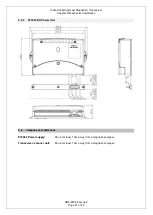X-band 12kW Upmast Magnetron Transceiver
Chapter 5: Mechanical installation
HBK-2300-3 Issue 2
Page 18 of 40
POWER SUPPLY INSTALLATION
Before mounting the unit, ensure that you have:
Selected a suitable location. The unit is designed to be internally mounted in a vertical position.
Identified the cable connections and route that the cables will take.
NOTICE
Do NOT connect any cables to the power supply until the following steps have been completed.
1.
Check the selected location for the unit. The
E70352 requires a clear, flat area with suitable
space for routing the cables below the unit.
2.
Hold the E70352 in place in the required
mounting location.
3.
Using a pencil, mark the drilling area inside the
mounting lug on each side of the E70352 unit.
4.
Using a 3 mm drill bit, drill a hole through the
pencil marks.
5.
Align the E70352 mounting lugs with the drill
holes.
6.
Hold the E70352 in place.
7.
Using a suitable screwdriver, screw the self-
tapping mounting screws through the mounting
lug holes, into the drilled holes.
8.
Connect the cables, according to the instructions
provided in this handbook.
9.
Hold the cable clamp in place over the cables,
approximately 50 mm below the mounted
E70352 unit.
10.
Using a pencil, mark the drilling area inside each mounting bracket hole.
ENSURE THE CABLES DO NOT COVER THE HOLES.
11.
Using a 3mm drill bit, drill a hole through the pencil marks.
12.
Hold the cable clamp in place, each hole aligned with the drill holes.
13.
Using a suitable screwdriver, screw the self-tapping mounting screws through the bracket holes,
into the drilled holes.