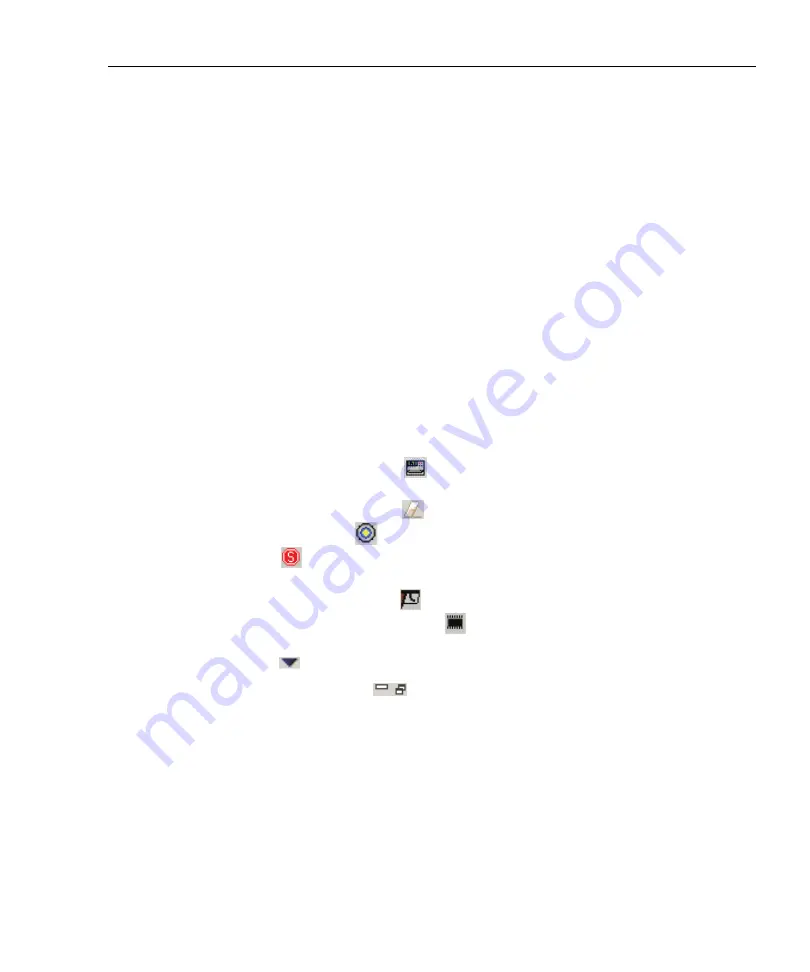
Series 2600 System SourceMeters User’s Manual
Remote Operation
2-5
Return to
2600S-900-01 Rev. A / May 2006
Key tabs include:
Instrument Console
– The Instrument Console is used to send commands to the
connected SourceMeter. Retrieved data (e.g., readings) from commands and
scripts appear in the console.
Problems
– When a script is saved, error checking is performed. If a script error
is detected, an “X” will appear in the script at or near the corrupt line of code. The
Problems tab in the lower window pane will open automatically and provide a
description of the error.
Tasks
– When writing a script, a double dash (--) is used to designate that the text
that follows is a comment and not script code. When using the “--TODO” comment
in a script, it will also appear in the Tasks tab, where additional information can be
added.
Command Help
– Provides online help to the Instrument Command Library (ICL).
Language Help
– Provides online help to the TSL programming language.
Control icons
Control icons (shown in
) include:
1. Open/Close Instrument
– Opens instrument resource if closed. Closes
instrument resource if open.
2. Clear Console Window
– Clears instrument console window.
3. Abort Execution
– Halts execution of commands or scripts.
4. Reset
– Aborts whatever the unit is doing and resets everything to the
default state with the output off.
5. Send Software Trigger
– Sends a software trigger to take readings.
6. Delete a Script From NVRAM
– Brings up a window that lists the scripts
stored in the unit’s non-volatile memory, and allows you to remove scripts.
7. Menu
– Accesses the console menu.
8. Minimize/Maximize
– Minimizes or maximizes the console window.
Содержание SourceMeter 2611
Страница 103: ...W What is a script 3 2...
Страница 104: ......
Страница 106: ......
Страница 107: ......






























