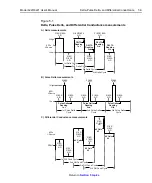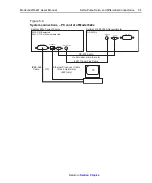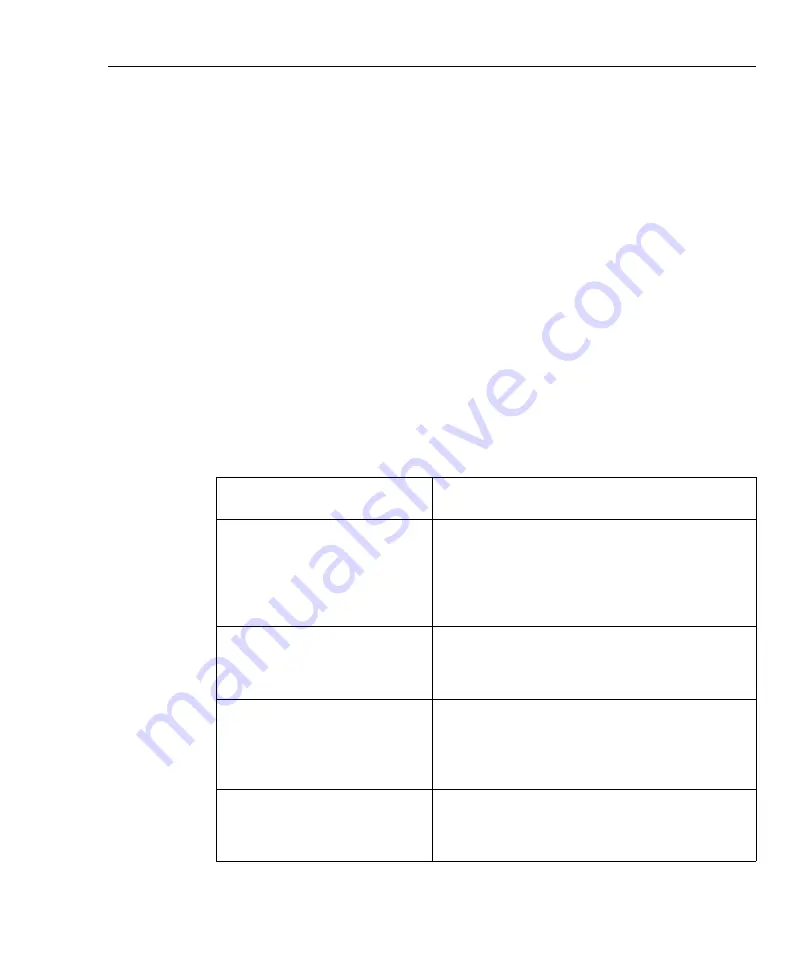
Model 6220/6221 User’s Manual
Sweeps
4-5
Return to
Sweep delay
The sweep delay parameter determines how long the Model 622x will remain on
each sweep step once the output current is set to the step value. For linear and
logarithmic staircase sweeps, the sweep delay period is the same for every step in
the sweep. For customs sweeps, the sweep delay for each step can be indepen-
dently programmed.
The programmable range for the sweep delay is from 0.001s to 999999.999s.
Front panel sweep operation
Using the sweep configuration menu
To configure sweeps, press CONFIG then SWP, then make your selections from
below. See the detailed procedures for each sweep type below.
Table 4-1
Sweep configuration menu
Menu selection
Description
TYPE
STAIR
LOG
CUSTOM
Select sweep type:
Set START, STOP, STEP, DELAY.
Set START, STOP, NO OF POINTS, DELAY.
Set #-POINTS, ADJUST POINTS, AUTO
COPY*.
SWEEP-COUNT
FINITE
INFINITE
Choose sweep count:
Enter desired # of sweeps.
Continuously repeating sweeps.
SOURCE-RANGING
BEST
AUTO
FIXED
Select source ranging:
Use best range based on maximum sweep step.
Auto range based on individual sweep step.
Always stay on fixed source range.
COMPLIANCE-ABORT
NO
YES
Select compliance abort mode:
Do not abort sweep if compliance reached.
Abort sweep if compliance reached.
* Select AUTO COPY ON to automatically copy delay and compliance values to all sweep points.
Содержание 6220 DC
Страница 2: ......
Страница 4: ......
Страница 6: ......
Страница 14: ...7 Wave Functions 6221 Only Figure 7 1 Offset example 7 4 Figure 7 2 Duty cycle 7 5 Figure 7 3 Phase marker 7 6...
Страница 16: ......
Страница 36: ...1 20 Getting Started Model 6220 6221 User s Manual Return to Section 1 topics...
Страница 131: ...6 10 Averaging Filter Math and Buffer Model 6220 6221 User s Manual Return to Section 6 topics...
Страница 148: ...A Specifications...
Страница 167: ......
Страница 169: ......
Страница 170: ......