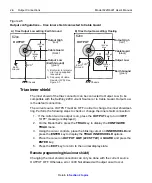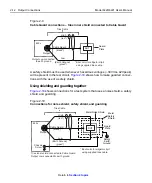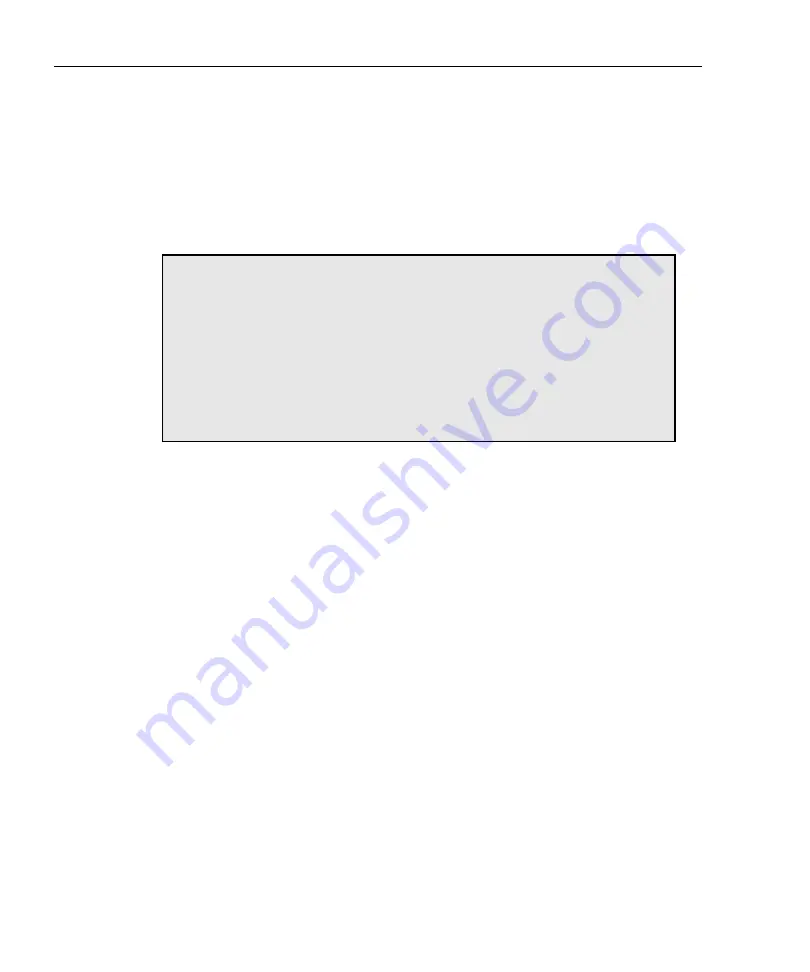
1-18
Getting Started
Model 6220/6221 User’s Manual
Return to
Default settings
The Model 622x can be restored to one of seven setup configurations: five user-
saved setups, PRESET (bench defaults), and *RST (bus defaults). As shipped
from the factory, the Model 622x powers up to the PRESET settings. PRESET
settings provide a general purpose setup for front panel operation, while the *RST
settings do the same for remote operation.
See Section 1 of the Reference Manual for more information on “Default settings”
including a table that lists all the default settings.
Save and restore setups
Save setup:
Press
SAVE
> Select
SAVE
> Set memory location (
0 to 4
) > Press
ENTER
Restore user setup:
Press
SETUP
> Select
USER
> Set memory location (
0 to 4
) > Press
ENTER
Restore PRESET defaults:
Press
SETUP
> Select
PRESET
Restore *RST defaults:
Press
SETUP
> Select
*RST
Remote programming
NOTE User setups cannot be saved or recalled while Wave,
Sweep, Delta, Pulse Delta, or Differential Conductance is
armed or running. Attempting to do so will generate error
+413 Not allowed with mode armed.
A custom sweep cannot be saved as a user setup. At-
tempting to do so will generate error +528 Cannot save
CUSTOM sweep setup.
Source preset values are not saved as part of a user set-
up.
*SAV <NRf>
‘ Save present setup in memory.
*RCL <NRf>
‘
‘
Recall saved user setup from memory.
<NRf> = 0, 1, 2, 3, or 4
SYSTem:PRESet
‘ Restore PRESET default setup.
*RST
‘ Restore *RST default setup.
Содержание 6220 DC
Страница 2: ......
Страница 4: ......
Страница 6: ......
Страница 14: ...7 Wave Functions 6221 Only Figure 7 1 Offset example 7 4 Figure 7 2 Duty cycle 7 5 Figure 7 3 Phase marker 7 6...
Страница 16: ......
Страница 36: ...1 20 Getting Started Model 6220 6221 User s Manual Return to Section 1 topics...
Страница 131: ...6 10 Averaging Filter Math and Buffer Model 6220 6221 User s Manual Return to Section 6 topics...
Страница 148: ...A Specifications...
Страница 167: ......
Страница 169: ......
Страница 170: ......