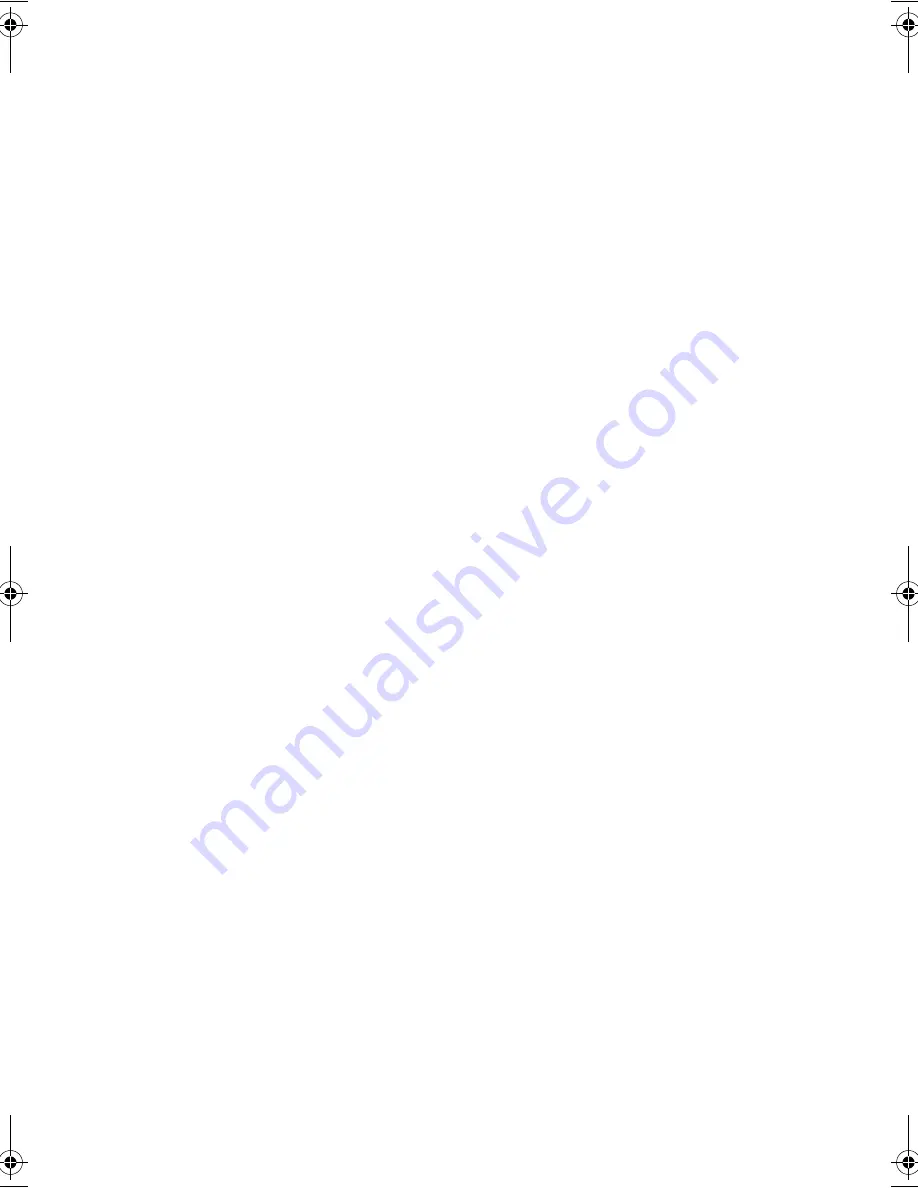
83
The floppy drive cannot access a diskette.
Check the following:
•
Make sure the diskette is properly inserted in the floppy drive.
•
Make sure the diskette is formatted.
•
If the diskette is not the cause of the problem, the floppy drive may be dirty.
Clean it using a drive cleaning kit. Follow the instructions included with the
kit.
The CD or DVD drive cannot access a disc.
Check the following:
•
Make sure the disc is supported by the drive. If your computer has a CD-
ROM drive, it can read CDs but cannot read DVDs. If your computer has a
DVD drive, it can read DVDs in addition to CDs.
•
When placing the CD or DVD in the drive tray, make sure it is secure in the
spindle on the drive tray.
•
Make sure the CD or DVD is free from scratches or smudges. If the CD or
DVD is dirty, clean it using a disc cleaning kit. Remember to follow the
instructions included with the kit.
•
If the problem does not lie with the disc, your CD or DVD drive may be dirty.
Clean it using a drive cleaning kit. Follow the instructions included with the
kit.
The printer does not work.
Check the following:
•
Make sure that the printer is connected to a power outlet and it is turned on.
•
Depending on your printer connection (USB or parallel), make sure the
printer cable is connected securely to the appropriate ports on both the
computer and the printer.
•
If you use a parallel port, access the BIOS Setup Utility by pressing F2 after
restarting your system. Go to the Others screen and verify that the parallel
port is enabled. See “Onboard Devices Configuration” on page 74.
I want to set up my location to use the internal modem.
Follow these steps:
1
Click on
Start
, then click
Control Panel
.
2
Double-click on
Phone and Modem Options
.
H3H2.book Page 83 Wednesday, April 3, 2002 3:45 PM
Содержание A1100
Страница 1: ...Notebook computer User s guide...
Страница 10: ...x...
Страница 11: ...1 Getting familiar with your computer...
Страница 41: ...2 Operating on battery power...
Страница 49: ...3 Peripherals and options...
Страница 67: ...4 Moving with your computer...
Страница 68: ...This chapter gives you tips and hints on things to consider when moving around or traveling with your computer...
Страница 75: ...5 Software...
Страница 76: ...This chapter discusses the important system utilities bundled with your computer...
Страница 88: ...5 Software 78...
Страница 89: ...6 Troubleshooting...
Страница 97: ...Appendix A Specifications...
Страница 98: ...This appendix lists the general specifications of your computer...
Страница 102: ...Appendix A Specifications 92...
Страница 103: ...Appendix B Notices...
Страница 104: ...This appendix lists the general notices for your computer...
Страница 110: ...Appendix B Notices 100...
Страница 114: ...104...