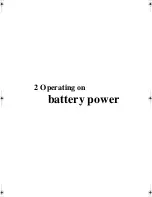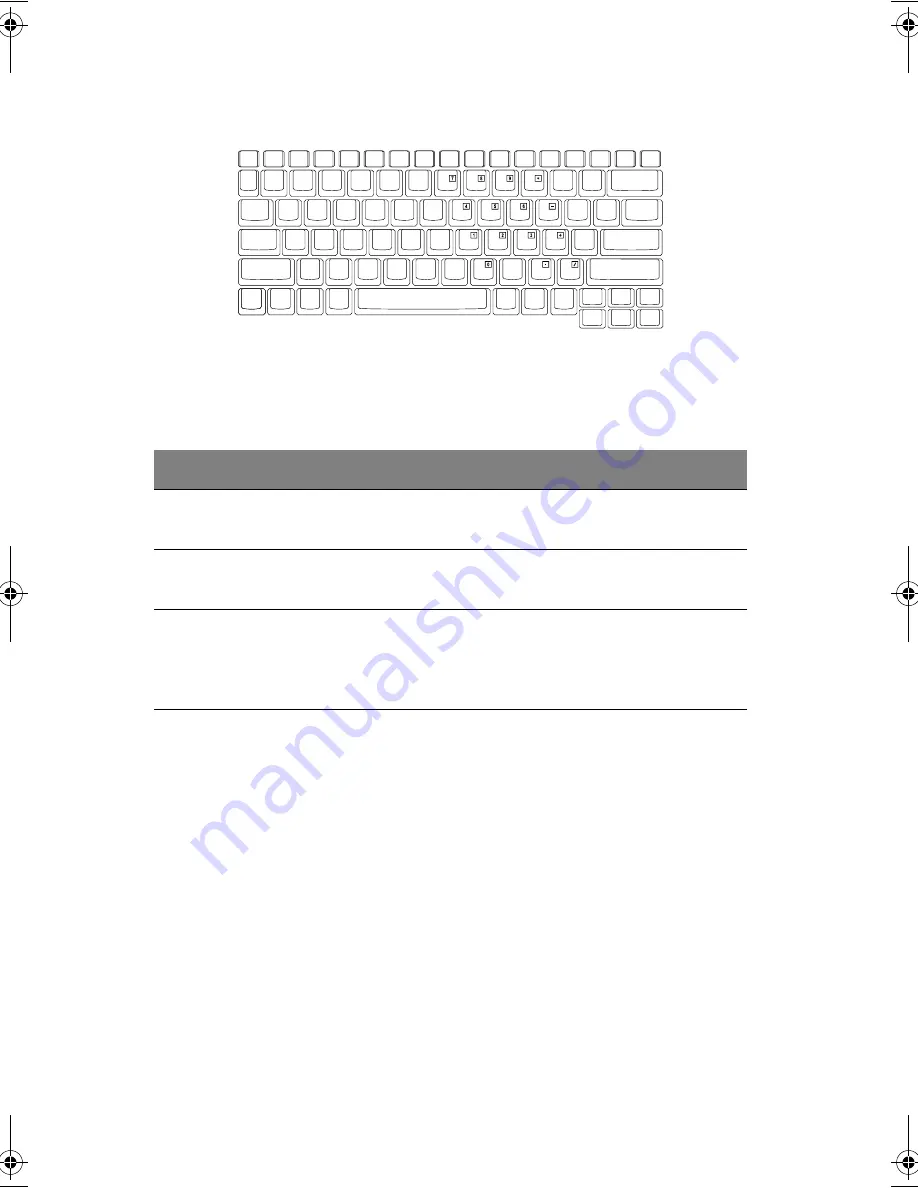
1 Getting familiar with your computer
16
Embedded keypad
The embedded keypad functions like a desktop numeric keypad. It is indicated by
small characters located on the lower edge of the keycaps. The embedded keypad
can function in numeric mode or cursor-control mode.
Desired Access
Num lock On
Pad lock On
Number keys on
embedded keypad
Type numbers in a normal
manner.
Hold Shift while typing
numbers.
Cursor-control keys
on embedded keypad
Hold Shift while using
cursor-control keys.
Use cursor-control keys in a
normal manner.
Main keyboard keys
Hold Fn while typing letters
on embedded keypad. Also
hold down Shift for capital
letters.
Hold Fn while typing letters
on embedded keypad. Also
hold down Shift for capital
letters.
H3H2.book Page 16 Wednesday, April 3, 2002 3:45 PM
Содержание A1100
Страница 1: ...Notebook computer User s guide...
Страница 10: ...x...
Страница 11: ...1 Getting familiar with your computer...
Страница 41: ...2 Operating on battery power...
Страница 49: ...3 Peripherals and options...
Страница 67: ...4 Moving with your computer...
Страница 68: ...This chapter gives you tips and hints on things to consider when moving around or traveling with your computer...
Страница 75: ...5 Software...
Страница 76: ...This chapter discusses the important system utilities bundled with your computer...
Страница 88: ...5 Software 78...
Страница 89: ...6 Troubleshooting...
Страница 97: ...Appendix A Specifications...
Страница 98: ...This appendix lists the general specifications of your computer...
Страница 102: ...Appendix A Specifications 92...
Страница 103: ...Appendix B Notices...
Страница 104: ...This appendix lists the general notices for your computer...
Страница 110: ...Appendix B Notices 100...
Страница 114: ...104...