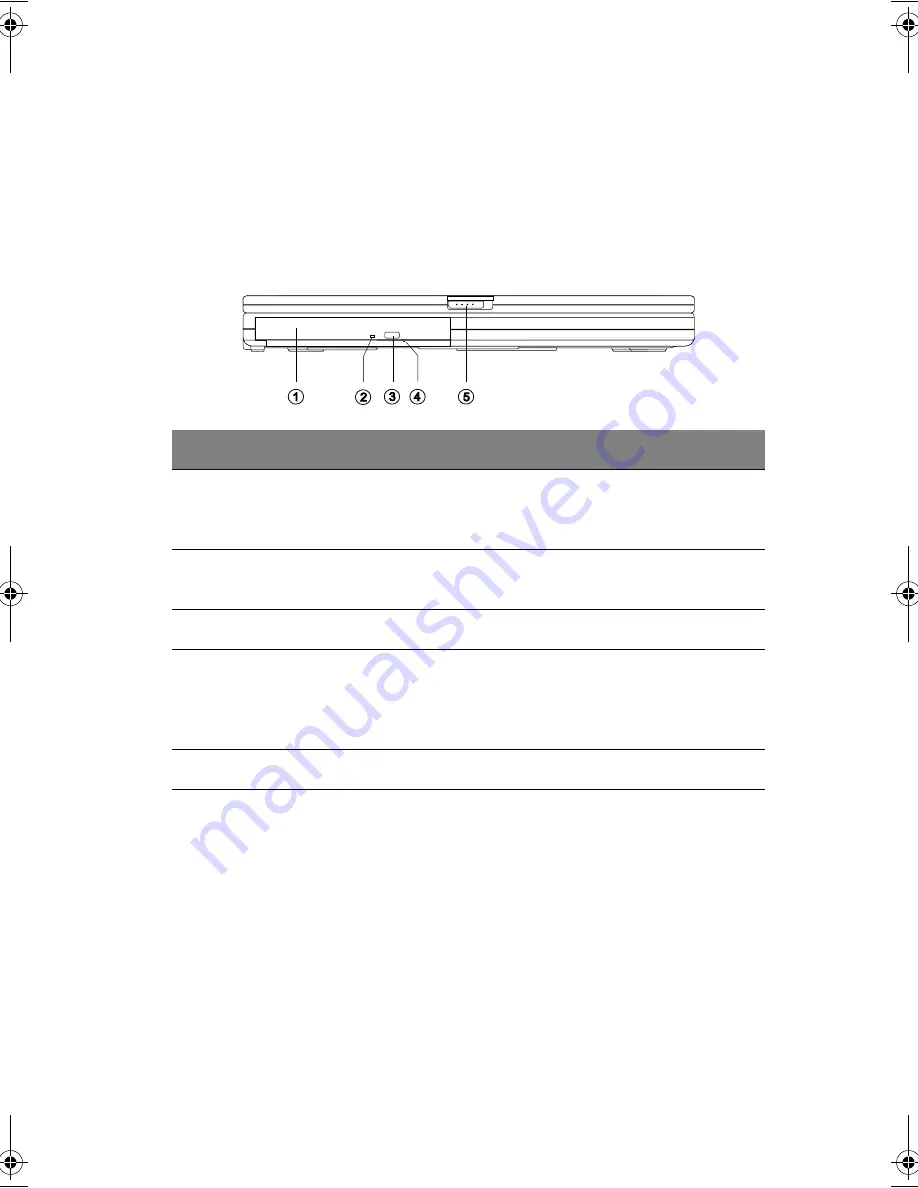
3
A tour of your computer
After setting up your computer as illustrated in the preface section, let us show you
around your new notebook computer.
Front view
#
Item
Description
1
Media bay module
Installed in the Media bay, provides optical media
access or secondary storage by way of removable
modules.
2
Optical drive activity
indicator
Lights/flashes when the optical drive is in use.
3
Optical drive eject button
Ejects the disc from the optical drive.
4
Optical drive emergency
eject hole
Ejects the disc from the optical drive when the
computer is turned off. See “How do I eject the
optical drive tray with the computer turned off?” on
page 82 for more details.
5
Display latch
Slide to the right to unlatch and open the display.
H3H2.book Page 3 Wednesday, April 3, 2002 3:45 PM
Содержание A1100
Страница 1: ...Notebook computer User s guide...
Страница 10: ...x...
Страница 11: ...1 Getting familiar with your computer...
Страница 41: ...2 Operating on battery power...
Страница 49: ...3 Peripherals and options...
Страница 67: ...4 Moving with your computer...
Страница 68: ...This chapter gives you tips and hints on things to consider when moving around or traveling with your computer...
Страница 75: ...5 Software...
Страница 76: ...This chapter discusses the important system utilities bundled with your computer...
Страница 88: ...5 Software 78...
Страница 89: ...6 Troubleshooting...
Страница 97: ...Appendix A Specifications...
Страница 98: ...This appendix lists the general specifications of your computer...
Страница 102: ...Appendix A Specifications 92...
Страница 103: ...Appendix B Notices...
Страница 104: ...This appendix lists the general notices for your computer...
Страница 110: ...Appendix B Notices 100...
Страница 114: ...104...