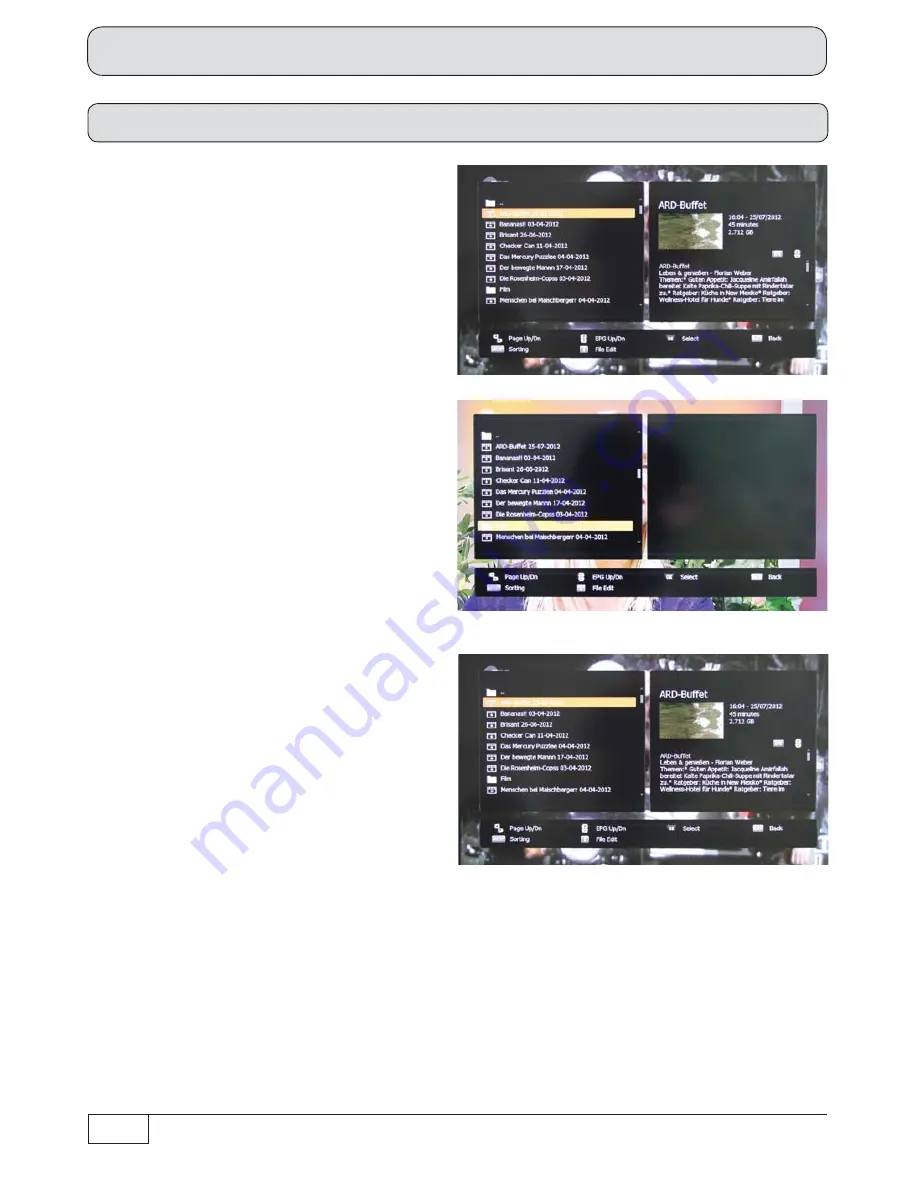
52
Recording Archive (Playing Back/Editing Recordings)
Recording archive views (sorting the recordings)
Press the
button to sort the recordings.
If the button is pressed once, the
recordings are sorted alphabetically, if the
button is pressed twice, alphabetically in
descending order and on the third press
by date.
You can select an individual recording by
pressing the
buttons. To browse
through the recordings page-by-page, use
the
buttons.
To select a recording in a folder, change
to the required folder and then press
the
button. You will then see the
recordings in the selected folder.
If all the detailed information (in the
window on the right) from the EPG for a
recording cannot be displayed, you can
scroll up and down using the
buttons.
You can return to normal television operation using the
button.






























