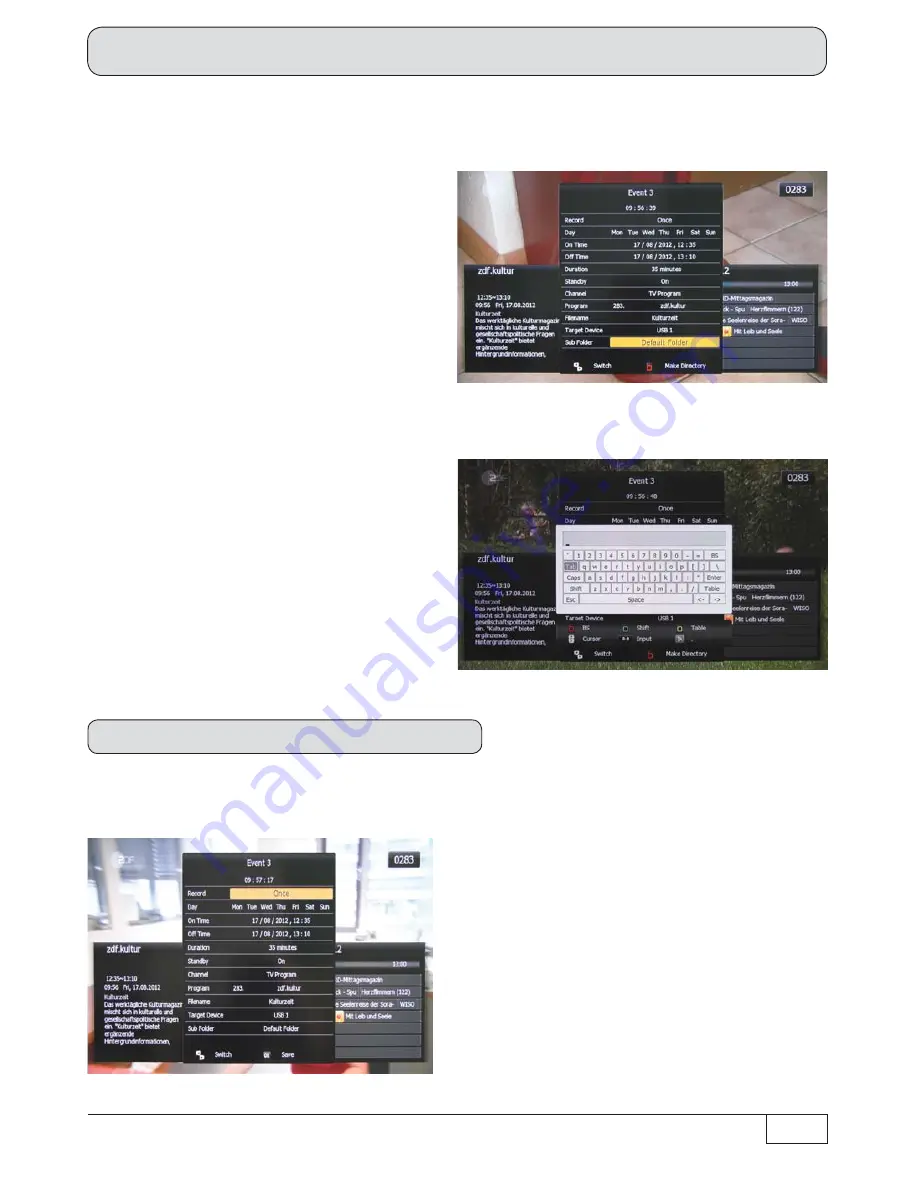
45
Electronic Programme Guide (EPG)
Use the
buttons to select the required folder/storage location. Press the
button. The following
on-screen display appears (example):
If you want to create a new subdirectory (folder) for your recording, press the
(red) button. The following
on-screen display appears:
You can use the
buttons to select the desired recording mode:
Specifying a recording mode
Once:
The recording will only be made once.
Using the keypad enter the required folder name (subdirectory).






























