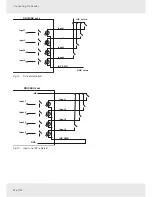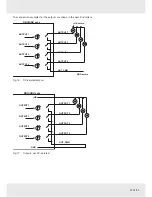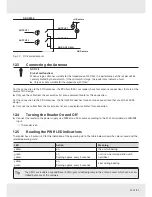55 of 122
Loading Reader Configuration from File
Ź
Under
FIle
, click
Load reader configuration from file.
ᇜ
The following window appears:
1
3
2
4
8
9
5
6
7
Fig. 26: File: load reader configuration from file
File
opens a dialogue to select the configuration file
To load reader configuration to file:
1.
Click
File
(
ཱིLQ
Fig. 26
).
ᇜ
A dialogue appears.
2. Select the directory and the configuration file from which the parameter sets will be
loaded.
3. Click
Open
.
ᇜ
The parameter sets saved in the configuration file are loaded and are marked
with a red tick.
ᇜ
The progress bar (
ུ
shows the progress of the save operation.
ཱ
Parameter set
see
Parameter set, p. 53
ི
All
see
All, p. 53
ཱི
None
see
None, p. 53
ུ
Progress
shows the progress of the load operation by means of the progress bar
ཱུ
Status
shows the status of the
SetParameterByConfigID
parameter
ྲྀ
Error
shows errors in the
SetParameterByConfigID
parameter
Содержание ARU 3 Series
Страница 121: ...121 of 122...