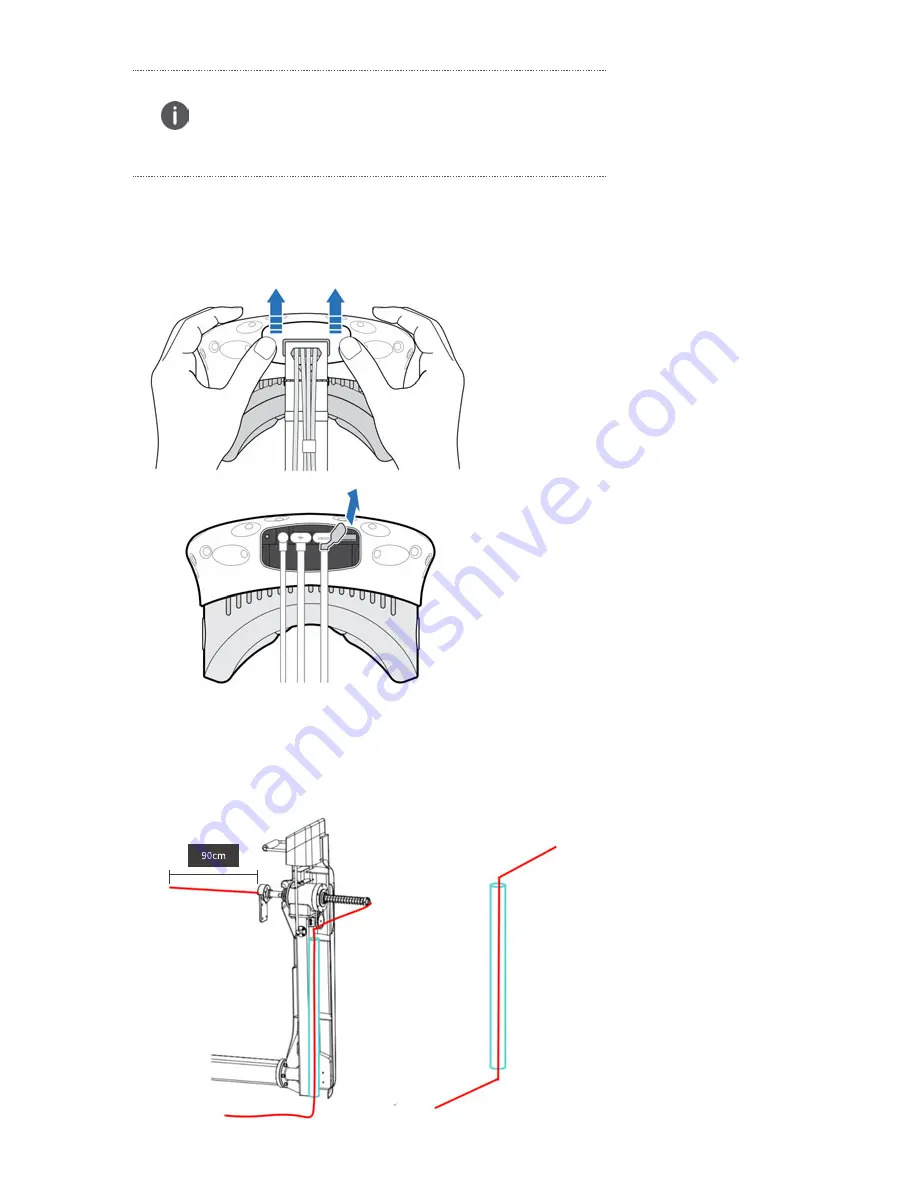
20 Starting Installation
9.Unpack the HTC VIVE and separately take off the three-in-one data connecting cable for the head-mounted display;
push out the hatch cover of the display in a parallel way, unplug the three-in-one data connecting cable (HDMI, USB and
DC cable) for the display and properly keep the earphone cable.
10.Put the HTC Vive three-in-one data connecting cable (the red line in the following picture) from the lower end of the
telescopic stick through the stick until it reaches out of the upper end. Put the sticking cable through the white line
channel of the girder (the blue area in the following picture) until it reaches out of the back end of the girder fixed with
the clamps on the end of the girder.
Attention
The spring pallet must be installed upwards in a convex shape!
The fastening screw is in the side hole of the upper spring lid and make sure it is fastened tightly,
or there will be a risk of toppling!
Содержание WALK Premium Package
Страница 1: ...KAT WALK Premium Package User manual...























