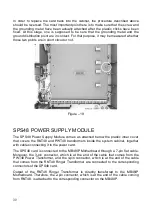34
HOW TO INSTALL THE EXPANSION MODULES
At most three cards can be installed on the MB48IP motherboard, two of which would
be expansion modules and one of which would be EXP48IP VoIP module. Before
installing and analog expansion module on the system, the EXP48IP VoIP card must
be removed from the system (the details are given in the following pages).
If one of the modules to be installed on the motherboard is an EVM48 module, then
that one is supposed be installed first. For that purpose, it suffices to plug the male
connectors that are under the EVM48 module to the corresponding female ones that
are on the motherboard. One must make sure that the entire pins are properly plugged
in. Should even a single pin is not properly plugged in; both the EVM48 and the
exchange might not operate correctly.
The types of the expansion modules to be installed on the motherboard determine the
order of mounting.
For the cases where several expansion modules are to be installed, an EXP48(4/12)
module is supposed to be plugged onto the motherboard, and then the other
expansion module - if there is one - is supposed to be plugged onto that, and finally
the EXP48IP VoIP card is supposed to be plugged on top.
When plugging an expansion card, first the 6 plastic card holders that have been
located around the motherboard to hold expansion modules are supposed to be
adjusted by being turned manually so that their card contact surfaces face the upper
section of the cabinet.
Содержание MS48IP
Страница 1: ...www karel com tr TECHNICAL REFERENCE AND INSTALLATION GUIDE 09 2010 TELEPHONE EXCHANGE...
Страница 2: ...MS48IP TECHNICAL REFERENCE AND INSTALLATION GUIDE September 2010...
Страница 3: ......
Страница 15: ...7 The functional block layout of the cards is shown below Figure 6...
Страница 18: ...10 Figure 9 The dimensions of the EXP48 2 6 are 14 5 cm x 16 5 cm and it weighs 0 3 kg...
Страница 56: ...www karel com tr TECHNICAL REFERENCE AND INSTALLATION GUIDE 09 2010 TELEPHONE EXCHANGE...