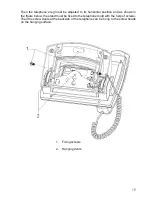22
For the activated services: Cancel?
These services are Follow Me xxx, Telephone Lock, Auto-dial, Music , Do Not Disturb
and Alarm.
NOTE:
•
xxx: Extension number to which forwarding is done
•
If the number of the extension to which the telephone is forwarded is present in the
phone book, then the name of the extension, instead of the number, is displayed
on the screen that appears when the telephone is forwarded to the extension with
number xxx.
For the services in which the operator can intervene: Night Mode
By this feature that is employed by the operator only, you can put the parameters on
line, which you would like to be applied by the system while operating at night. For
instance, actions such as employing the Auto Attendant to answer line calls, disabling
the entire extensions, except the operator, to access lines.
For the Missed Calls: Details?
A list of the Missed Calls is displayed including source and time of the call (extension /
line number). Information of 20 Missed Calls, starting from the most recent one is saved
in the list. (If there are Missed Calls that have not yet been checked by the user, then
that information is displayed on the screen.)
NOTE:
In case any information of a call or an activated service, which is related to the
telephone is received while the Missed Calls are being viewed on the display, the
Missed Call being viewed is considered as not checked and it is not cleared from the
Missed Call list. Hence, the user has the opportunity to view that call he has missed,
when he would like to view the Missed Calls again.
While telephone is locked: Unlock?
While there is one of the query messages above on the display, the inquired operation
is carried out by pressing the selection key.
2.2
When any call request is received by the telephone, the notification indicating
the call request blinks in the second line from the top of the display, whereas
source (ext her/his number, external line + its number, external line
ret its number) of the call is displayed in the second line from the bottom.
For Call Back Call, Auto-dial and Alarm, the user is notified only by a message
blinking on the display in the second line from the top. At this view, time and date
information is still displayed at the top of the screen.
Содержание FT 15
Страница 1: ...06 2009 4 LINE DISPLAY FEATURE TELEPHONE SET TECHNICAL REFERENCE AND USER GUIDE...
Страница 2: ...I 4 LINE DISPLAY FEATURE TELEPHONE SET TECHNICAL REFERENCE AND USER GUIDE JUNE 2009...
Страница 3: ...II...
Страница 54: ...06 2009...