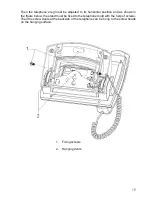25
PROGRAM FEATURES
PROGRAMMING MENUS
The user performs entrance to programming by making use of the flexibly functional
selection key that is under the option “menu” that appears on the display or specially
functional MENU key, while the telephone is off hook and dial tone is being received. In
order for the user to activate the services s/he makes use of or deactivate the active
ones within the program menus, a single menu comes to view. If the service, which the
user would like to do operations on, is active, then the “Disable” menu, or else the
“Enable” menu come to view. The programming features consist of 6 main menus and
their submenus.
Characteristics of the entire menus have been explained below.
Содержание FT 15
Страница 1: ...06 2009 4 LINE DISPLAY FEATURE TELEPHONE SET TECHNICAL REFERENCE AND USER GUIDE...
Страница 2: ...I 4 LINE DISPLAY FEATURE TELEPHONE SET TECHNICAL REFERENCE AND USER GUIDE JUNE 2009...
Страница 3: ...II...
Страница 54: ...06 2009...