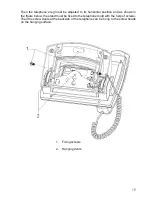32
♦
Press Key:
The key, on which the programming will be done, is pressed for a
short or a long period in order to select the first or the second function,
respectively.
♦
Then the “Function/ Follow Me Key” menu is displayed. Through the down key, the
desired feature is reached in this menu. After the user has reached the function
s/he wants, confirms it by pressing the “Accept” key. It is checked whether the
selected function has previously been set. If it has been set before, then the
program is not accepted; it is accepted only if it has not previously been set and
the LED that belongs to that key is turned on. (This system is like the one in the
Extension Programming, the message “Successful” is displayed for 1 second and
confirmation tone is received.)
The functions are as follows:
Function Options:
•
Follow
Me
•
Call
Back
•
Do Not Disturb
•
Telephone
Lock
•
Conference
•
Night Mode *
•
Auto Dial Key
•
Message Listen Key
•
Page
Key
•
Call Pick Up Key
* It applies only when the user is the operator.
Auto Settings
There are five different options in order to program the programmable keys
automatically. The keys are automatically programmed upon proceeding to the desired
option and selecting it. These programming options are:
♦
Option 1
(Extension Numbers)
♦
Option 2
(Line Numbers)
♦
Option 3
(Common Pool Numbers)
♦
Option 4
(Automatic Functions)
♦
Clear All
How the keys will be programmed by each option has been illustrated through
diagrams below.
Here, “E” is the abbreviation for extension numbers, “L” for line
numbers and “CP” for the common pool.
Содержание FT 15
Страница 1: ...06 2009 4 LINE DISPLAY FEATURE TELEPHONE SET TECHNICAL REFERENCE AND USER GUIDE...
Страница 2: ...I 4 LINE DISPLAY FEATURE TELEPHONE SET TECHNICAL REFERENCE AND USER GUIDE JUNE 2009...
Страница 3: ...II...
Страница 54: ...06 2009...