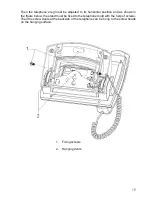26
CALL OPTIONS
Submenu titles:
•
Call Diversion
o
All Calls/ Extension No=
o
No Answer/ Extension No=
o
No Answer Cancel
•
Auto Dial
o
Last
Number
o
Private Pool/ Register No=
o
Common Pool/ Register No=
•
Paging
o
All
o
Group/ Extension No=
o
Extension/ Extension No=
•
Missed Calls
•
Answered
•
Dialled
Call Diversion
-
When
All Calls
is selected and an extension number is entered within 30 seconds,
all calls coming to the FT user rings at the extension specified here.
-
When
No Answer
is selected and an extension number is entered within 30
seconds, an incoming call is forwarded to the extension specified here, if it is still
not answered although it has rung three times.
-
No Answer Cancel
option can be selected to cancel the previously activated
Follow Me No answer feature.
Auto Dial
The telephone automatically calls the corresponding number when the auto-dialer is
activated. If the called party is busy, then the calling action is performed repeatedly in
every 15 seconds. As soon as the busyness of the opposite party is over, the telephone
notifies that by ringing itself or by short beep. This feature can be deactivated by using
the “Cancel” option on the display.
-
By selecting the
Last Number
option, the most recent number that has been dialed
is automatically called.
-
When the
Private Pool
option is activated, the private pool numbers, which have
previously been entered into the memory by the menu “Private Pool Entry”, are
automatically called. The value to be entered here is one of the two-digit private
pool indices in the range 01-20 for FT15.
-
By the
Common Pool
option, the common pool numbers, who have been stored in
the exchange and whose entries have been done by the operator only are
automatically called.
Содержание FT 15
Страница 1: ...06 2009 4 LINE DISPLAY FEATURE TELEPHONE SET TECHNICAL REFERENCE AND USER GUIDE...
Страница 2: ...I 4 LINE DISPLAY FEATURE TELEPHONE SET TECHNICAL REFERENCE AND USER GUIDE JUNE 2009...
Страница 3: ...II...
Страница 54: ...06 2009...