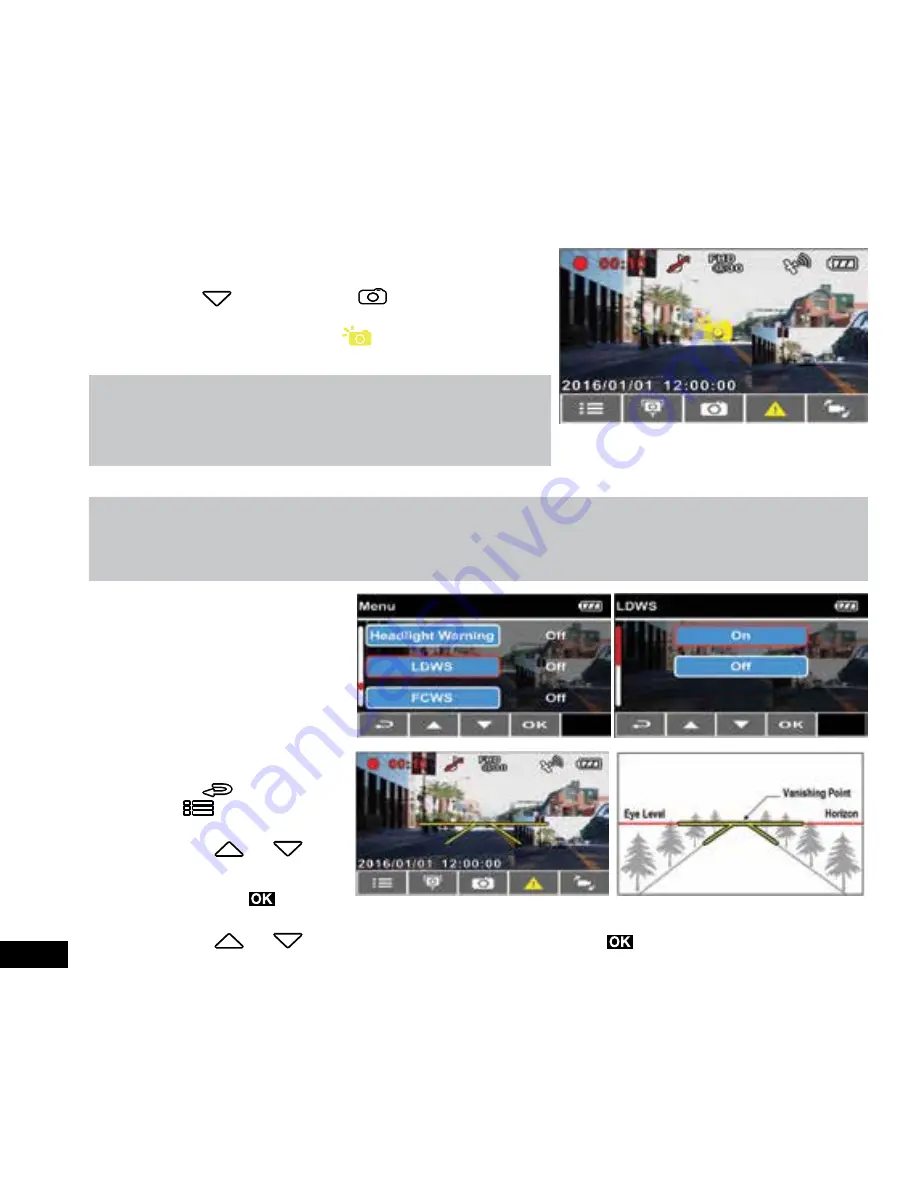
14
3.1.4 Taking Snapshots
You can also use your Car Dash Cam to take snapshots.
1.
Press
(shown on screen as
) in recording mode to take
a snapshot.
2.
A snapshot is taken when this
icon appears at centre of
screen.
Note:
The definition of photos taken by this product when it is recording and the car
is moving is subject to the speed of the target object and changes in ambient
lighting. The photograph function is better used for taking still pictures after
an accident when all vehicles involved have stopped.
3.2 Driving Safety
Note:
1. Driving Safety
(ADAS - Advanced Driver Assistance Systems) functions are limited to triggering no more than two alerts at the one
time. If a voice alert message has been triggered, any other alarms will be halted until the first alert has finished.
2.
The speed cam prompt is disabled if this product is not connected to an external power source.
3.2.1 Lane Departure Warning
System (LDWS)
Once your car’s location is
determined by GPS and the
LDWS
function is enabled, the
Car Dash Cam produces voice
and on screen alerts when your
car leaves or changes lanes at
speeds over 50 km/h.
To set the
LDWS
, please follow
the instructions below:
1.
Press
(shown on screen
as
) to enter the
Main
Menu
.
2.
Use the
and
buttons to navigate to
Lane
Departure Warning System
and press the
button to
enter the menu.
3.
Use the
and
buttons to change the setting ON or OFF and press
to confirm.
Содержание KPT-942
Страница 1: ...KPT 942 User Manual IN CAR DASH CAM WITH REAR VIEW CAMERA GPS ADAS YOUR EYEWITNESS ON THE ROAD...
Страница 2: ......
Страница 34: ...34...
Страница 35: ......





























