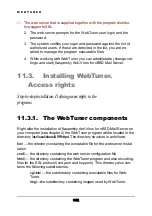T U N E R
Use the below check boxes to define optional information that
will be included in the report:
Show clean object in the log
— check this box to be reported
about the examined virus-free objects.
Show pack info in the log
— check this box to be reported
about the examined packed executable files.
Show passworded in the log
— check this box to be reported
about the examined password-protected archives.
Show suspicion in the log
—
check this box to be reported
about the examined suspicious objects.
Show warning in the log
— check this box to be reported about
the objects suspected as infected with the modification of a
known virus.
Show corrupted in the log
— check this box to be reported
about the examined corrupted objects.
Show unknown in the log
— check this box to be reported
about the detected unknown viruses.
10.8. The
ActionWith
page
Options located on the ActionWith
page.
Options on the
ActionWith
page of the Tuner main window (see Fig-
ure 19) allow you to define how to handle infected and suspicious files de-
tected within the cumulative location to be checked.
The
ActionWith
page corresponds to the
[ActionWithInfected]
and
[ActionWithSuspicion]
sections of a profile.
This page contains two sets of similar options for the infected files
and for the suspicious files, therefore we shall describe options for
the infected files only and you will apply the guidelines to the suspi-
cious files.
135