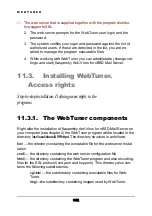T U N E R
To define access attributes of the log file to be created,
Report create flag
— define the target attribute mask in this text
field. For example, the value
600
assigns the following attributes
to the file:
Read by owner and Write by owner
).
The
Showing
button on the
Report
page allows you to define optional
information that must be added to the report.
Check the
Showing
button to display the corresponding dialog window
(see Figure 18) that is divided into the following two parts:
•
The working area with the list of check boxes defining optional
messages to be included in the performance report. By default all
the check boxes are checked.
•
The set of buttons:
•
Accept
— save the changes made.
•
Cancel
— exit the window without saving the changes made.
Figure 18. The list of check boxes in the
Showing
box
134