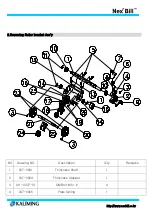http://www.nexbill.co.kr
item
CIS sensor Adjustment
6-01-5
Related problem
Special Tools Without Sensor Sheet
Medium
Work time 5 mins
a) LCD
# CAL: WIDE
[L] [R]
“1”(Up), “7”(Down) REF: REF: “3”(Up), “9”(Down)
LEN: LEN:
b)LED
6
0
4
8
8
“1”(Up), “7”(Down) “5” (Change L/R Sensor) “3”(Up), “9”(Down)
Standard Value
(Unit: AD value)
Adjustment Procedure
Maintenance
1. Enter maintenance mode and execute VID1308. It will display as above.
2. For Left CIS sensor adjustment,
REF: X X
LEN: X X Please set “0” with pressing “7” button(First stable point).
Please down FEF value and find out Second stable point with
“7” button(It is second stable point).
Please reduce 8 digits from second stable point.
3. For Right CIS sensor adjustment.
REF: X X
LEN: X X Please set “0” with pressing “7” button(First stable point).
Please down REF value and find out Second stable point with
“7” button(It is second stable point).
Please reduce 8 digits from second stable point.
4. Press “3.1” to save the parameter and press “Enter”
It will display “No” and press “8” button and it will display “yes”
Press “Enter” and press “mode” to terminate from CIS adjustment.