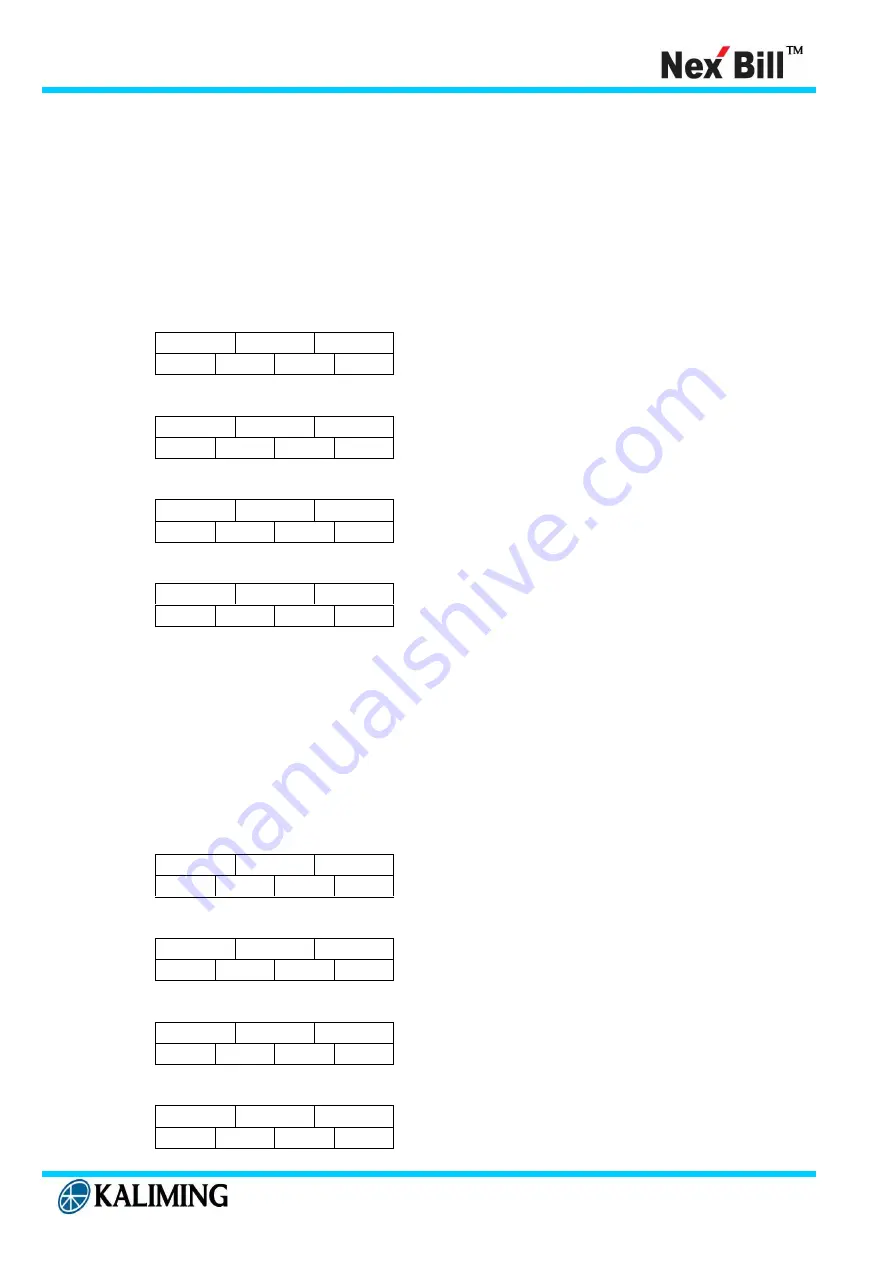
http://www.nexbill.co.kr
5. Descriptions of Each Mode
VID 31: Parameter Save (Save parameter for VID 32 – VID 2999)
▶ Content
To save the parameter between VID32 to VID 2999.
▶ Operation Procedure
3
1
Press “Enter” key while the display indicates “31”
↓
n
o
The display indicates “no” then parameter will not be
saved.
↓
y
e
s
Press “8”key or “2”key to change the display “yes”
Then the parameter can be saved.
↓
0
Press “Enter” key again to save the parameter
VID 34: Calibration data save.
▶ Content
To save the function of calibration data.
▶ Operation Procedure
3
4
Press “Enter” key while the display indicates “34”
↓
n
o
The display indicates “no” then the calibration
parameter is not saved.
↓
y
e
s
Press “8”key or “2”key to change the display “yes”
Then it will be saved.
↓
0
Press “Enter” key again to save calibration data.






























