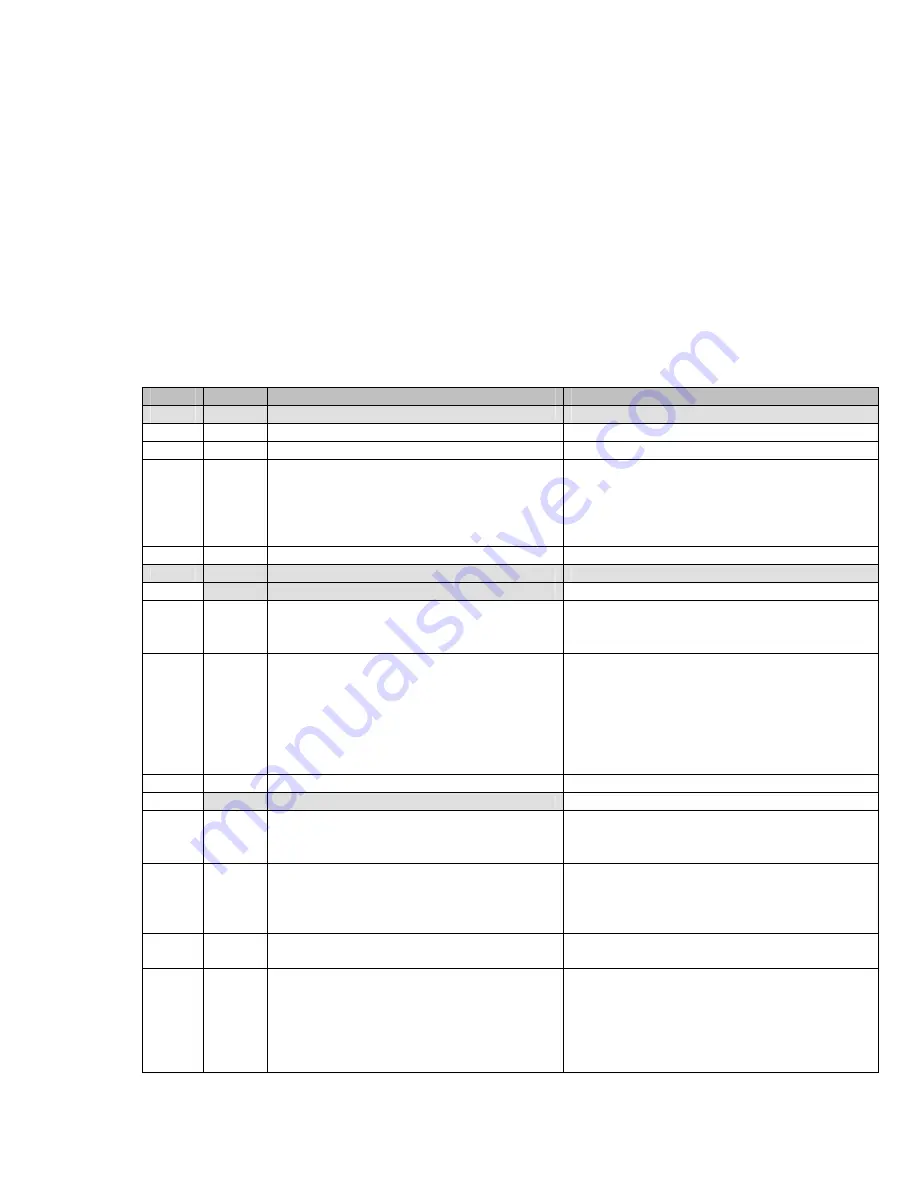
23/37
23
17. Quick Lock Update
Occasionally the lock firmware and/or bootloader will require updates. A Windows Mobile 5.0 compatible
PDA running Kaba’s E-Plex 5900 M-Unit application is used to upload new firmware to the lock. When a
firmware update is requested, the lock switches to bootloader mode. The lock will remain in bootloader
mode until a valid firmware is completely uploaded and will only process the maintenance unit (M-Unit)
commands to upload the firmware. The lock does not process any keypad input or unlock/lock commands.
Note that in bootloader mode, the lock starts a communication session whenever any key is pressed on the
lock keypad.
17.1 Firmware update
Step
Sub
Description/Operation
Notes
1
Prepare the maintenance unit
1
Start the E-Plex 5900 application
2
Select ‘Comm key’ option
3
Enter communication key and then select
‘ok’
If the lock is not yet configured with an
admin card, the key is set to the default
value of 16 zeros. Otherwise, the key is
whatever value was configured in the admin
card.
4
Select the ‘FW update’ option
2
Set the lock in communication mode.
1
From construction mode
1.1
Enter keypad programming mode by
pressing ‘#’ key followed by PIN and ‘#’:
#XXXXXXXX#
1.2
Enter communication mode by typing:
o
900#
The green led blinks with high pitch sound to
confirm and then red and green blink in
alternate sequence to indicate
communication mode is activated.
The communication with the maintenance
unit must be established within 15 seconds
1.3
Skip to step 3
2
From access mode
2.1
Start keypad programming mode
o
Press ‘#’ key
2.2
If the lock is configured for PIN and card:
o
Type in PIN
o
Press ‘#’ key
2.3
Present a user card having ‘maintenance
unit’ privilege to the lock
If programming mode is entered, the green
led turns on along with a high pitch sound.
2.4
Enter communication mode by typing:
o
900#
If the user does not have the ‘maintenance
unit’ privilege, access will be denied (red led
low pitch sound). The green led blinks with
high pitch sound to confirm and then red and
green blink in sequence to indicate
communication mode is activated.
Содержание E-Plex 5900
Страница 1: ...E Plex 5900 Card Connect Lock User Guide Beta Version June 2007...
Страница 4: ...4 37 4 17 QUICK LOCK UPDATE 23 17 1 FIRMWARE UPDATE 23 17 2 BOOTLOADER UPDATE 24 APPENDIX 25...
Страница 29: ...29 37 29 Click on Next to continue Click on Install You will see the following screen messages...





























