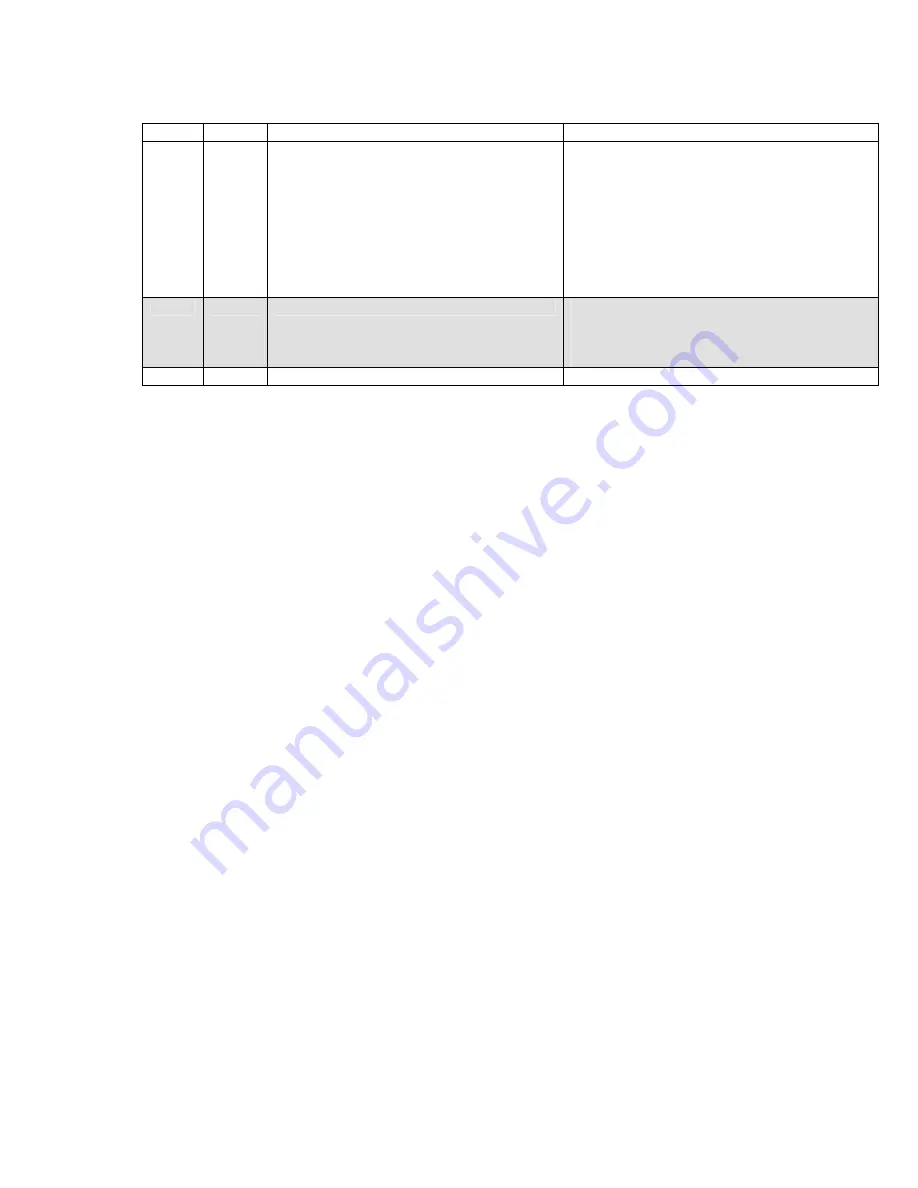
22/37
22
admin card.
2
Present the admin card to the lock
Once the lock reads and processes the card,
the green led will turn on with a high pitch
sound indicating success.
[After exiting the keypad programming mode
as shown on the next step, the lock now
goes back to (user credential) access mode.
A valid ISO 14443A DESFire user card will
now operate the lock].
3
Exit keypad programming mode
Either exit pressing the ‘#’ key or leave the
lock idle for five seconds. In the latter case,
the red led turns on with a low pitch sound to
indicate a timeout.
1
Press ‘#’ key
Green led blinks with high pitch sound
Содержание E-Plex 5900
Страница 1: ...E Plex 5900 Card Connect Lock User Guide Beta Version June 2007...
Страница 4: ...4 37 4 17 QUICK LOCK UPDATE 23 17 1 FIRMWARE UPDATE 23 17 2 BOOTLOADER UPDATE 24 APPENDIX 25...
Страница 29: ...29 37 29 Click on Next to continue Click on Install You will see the following screen messages...
















































