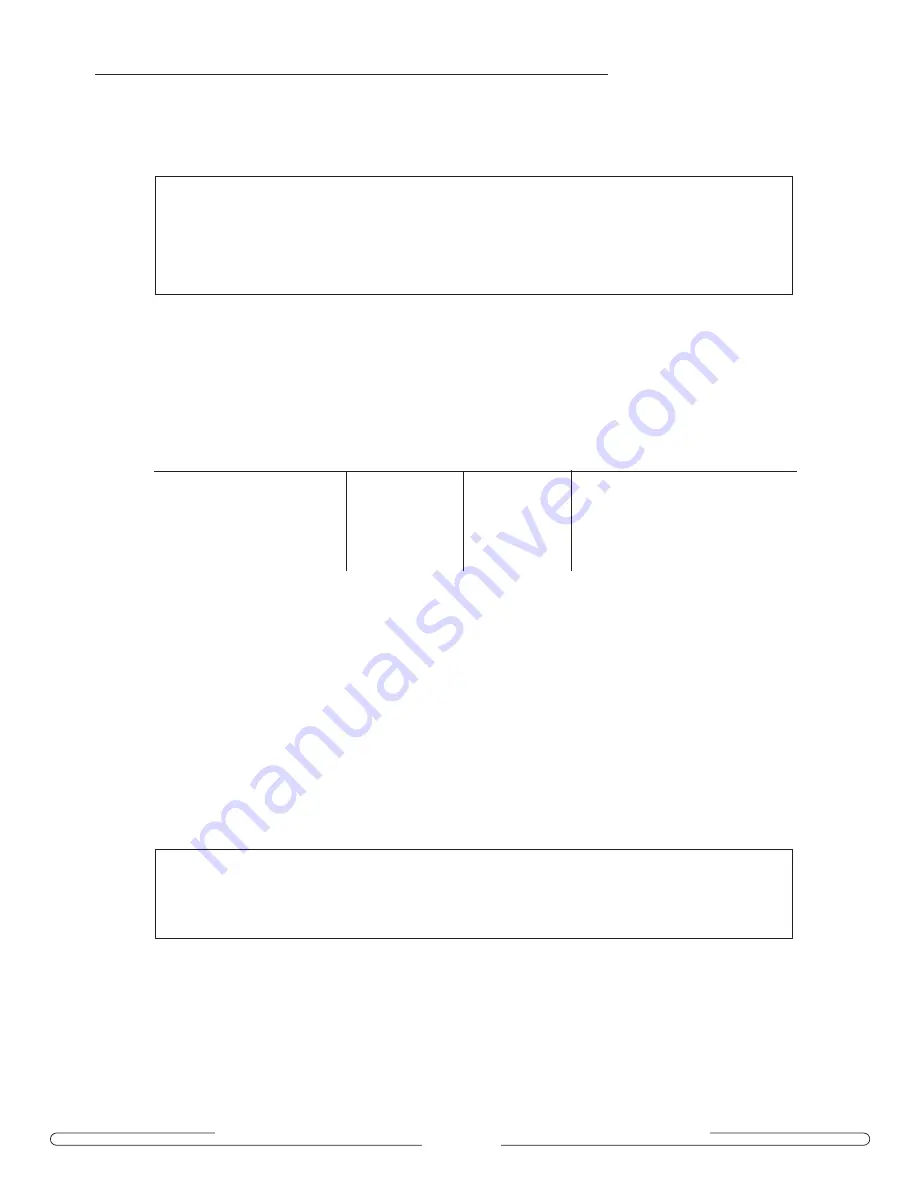
2.5.1 Setting Parameters Using Default Configurations:
When the lock is shipped, it is configured in the Commercial setup (command 800). There are
two other choices of configuration, which affect the unlock time, buzzer and tamper shutdown
parameters, as described in the table below. The access and authorization codes are not affect-
ed when one of the default configurations is selected.
Command code
Commercial
Residential
Handicapped
800
801
802
Unlock time
5 sec
5 sec
20 sec
Buzzer sound
loud (9)
medium (5)
loud (9)
Tamper shutdown time
4 minutes
2 minutes
1 minute
2.6 Locking Out Specific Users
There are two ways to lock out users.
• User codes can be disabled individually or
• in groups without deleting the codes, using command 0.
This technique is useful if a specific person or group of people will be absent, is temporarily
reassigned, or has an access pattern which changes from time to time.
To stop access by all user access codes temporarily, use the Lockout function (command 49),
or the Disable Users function (command 0).
Note:
Passage Mode can be enabled without a time limit (command 401), or with a time
limit (command 941). To disable Passage Mode, always use command 400.
Note:
Master authorization code cannot be deleted by typing on the keypad. It can be
modified, but only if the existing Master authorization code is known. If your Master code
has been forgotten, refer to section 2.9.
Note:
"Disable Users" is more powerful than "Lockout". A Privileged user with a valid
access code can enter a room that is locked out, but not a room for which their code is
disabled. If a room must be completely sealed, for example if it contains evidence of a
crime, disable all codes using command 0.
4000 Programmable Electronic Pushbutton Lock
4 0 0 0 P r o g r a m m a b l e E l e c t r o n i c P u s h b u t t o n L o c k • P K 2 9 7 1
P a g e 1 5








































