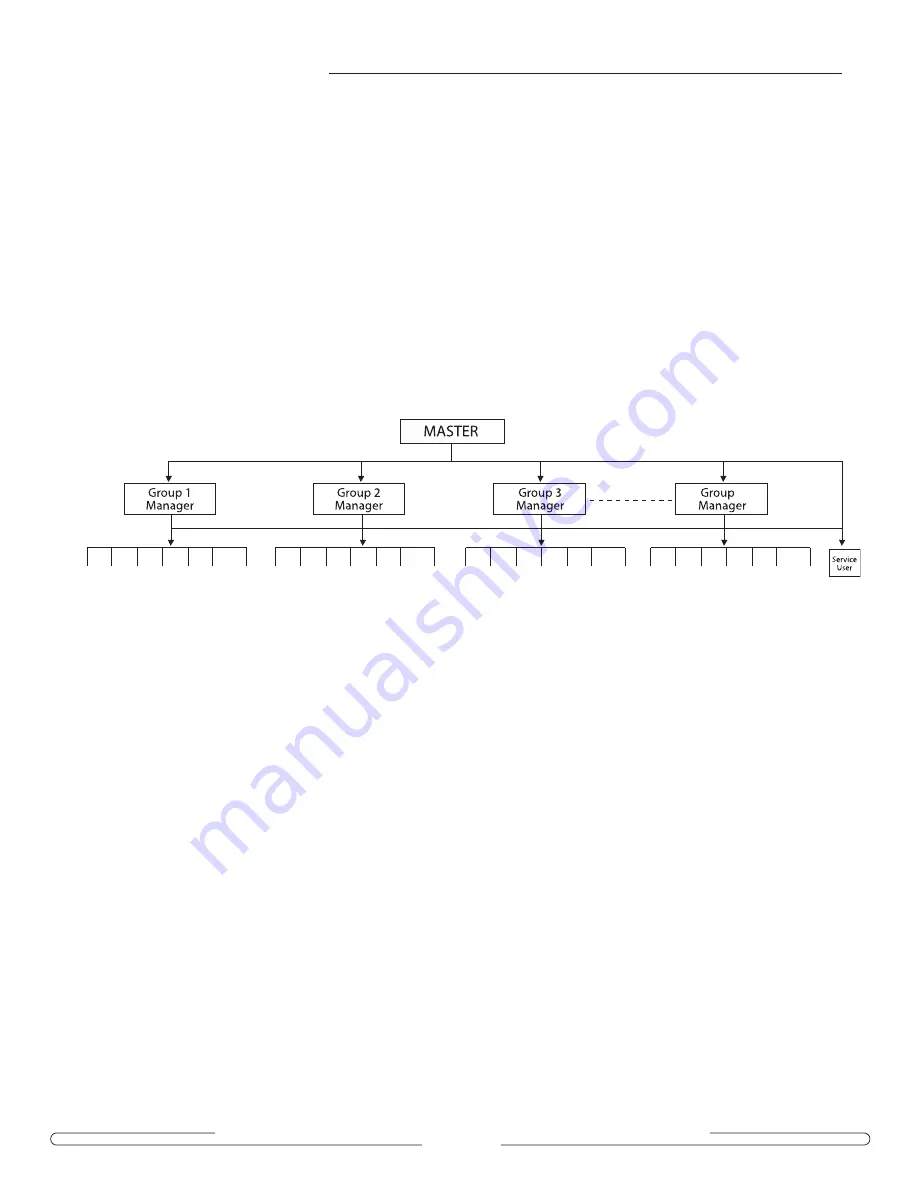
4000 Programmable Electronic Pushbutton Lock
4 0 0 0 P r o g r a m m a b l e E l e c t r o n i c P u s h b u t t o n L o c k • P K 2 9 7 1
P a g e 6
2. PROGRAMMING PIN CODES AND SETTING FEATURES
The lock can be programmed and operated using the keypad, following the instructions
in this chapter.
2.1 User Levels and Features
2.1.1 User Levels
The 4000 lock is managed using three security levels, Master, Manager and User:
• The Master authorization code can modify all feature settings and all PIN codes
of the lock, including adding, deleting, or locking out all user access codes and
Manager authorization codes. The factory Master PIN Code is set to 12345678.
For your protection, you MUST change this code as soon as the lock is installed.
• Until this default Master code is changed, the only valid access code is 4000
and the only available function is to change the Master code.
• Each Manager authorization code controls the access codes and privileges
of a group of 9 users, and also controls the Service user access code.
• Master and Manager codes are authorization codes that are for programming only
and do not open the door. There are a total of 54 user codes, which can open the
door (6 groups of 9 users, plus the Service user which can only be set up using
the Master authorization code).
• The Master code is 8 digits long; each Manager code is 7 digits long.
All user codes are the same length as the first user code programmed into the lock,
from 3 to 6 digits.
2.1.2 Access Privileges
When programming the lock manually, each group of 6 users can be assigned as privileged
users by their Manager or using the Master authorization code. Privileged users can set or
remove access restrictions (deadbolt and lockout) and turn Passage Mode on or off.
6
Grp. 1
User 2
Grp. 1
User 3
Grp. 1
User 4
Grp. 1
User 5
Grp. 1
User 6
Grp. 1
User 9
Grp. 1
User 1
......
Grp. 2
User 2
Grp. 2
User 3
Grp. 2
User 4
Grp. 2
User 5
Grp. 2
User 6
Grp. 2
User 9
Grp. 2
User 1
......
Grp. 3
User 2
Grp. 3
User 3
Grp. 3
User 4
Grp. 3
User 5
Grp. 3
User 6
Grp. 3
User 9
Grp. 3
User 1
......
Grp. 6
User 2
Grp. 6
User 3
Grp. 6
User 4
Grp. 6
User 5
Grp. 6
User 6
Grp. 6
User 9
Grp. 6
User 1
......










































