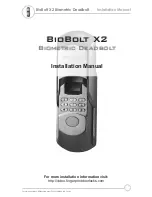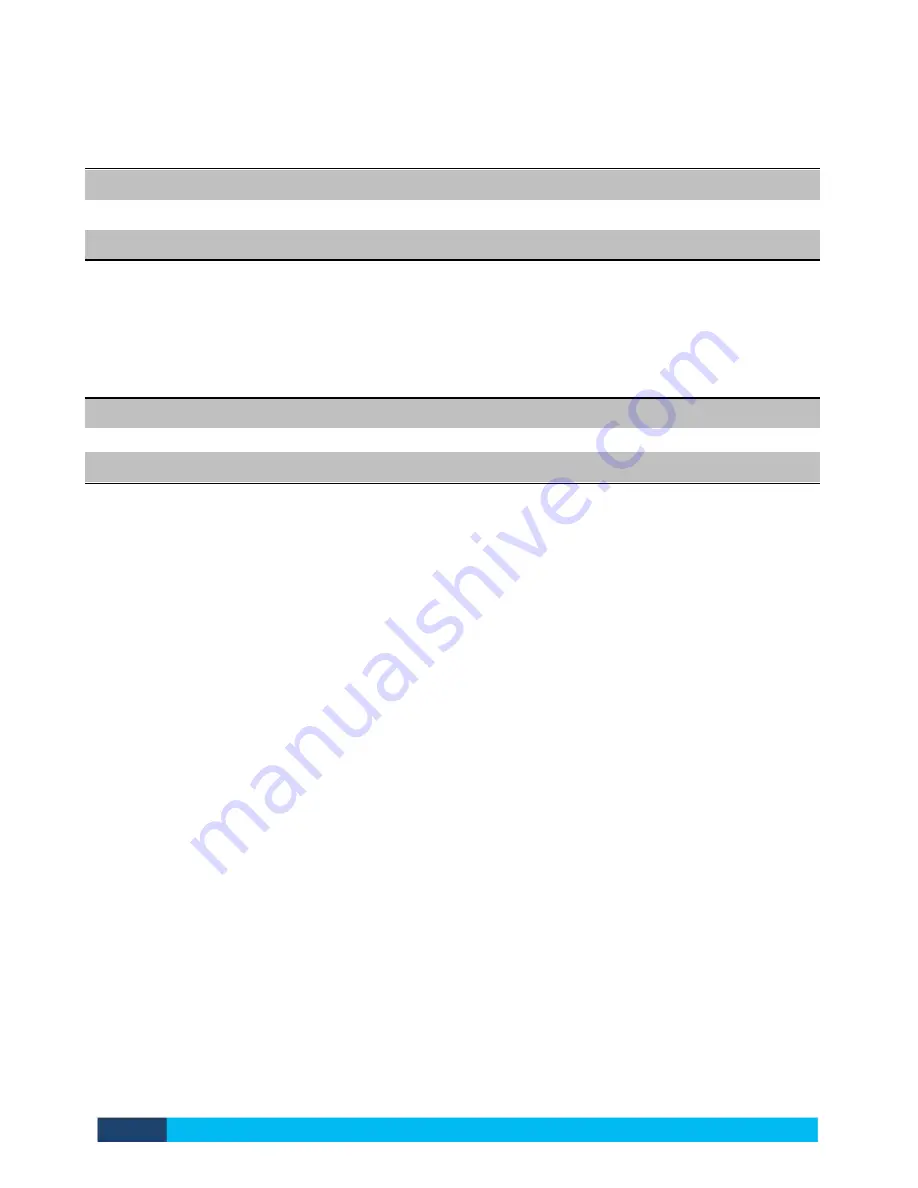
kas.com.au
13
Verison: UG_V002
11
Lock Operation and Technical Information
Should you need to open your door without using electronics, a Master
Key is required
a. Insert a small pin into the hole at the back of the front handle [Figure 13.1]
b. Press out the magnetic cover and remove the front panel from the lock handle
c. Insert key into key barrel and turn
12
Replacement Of Batteries
Batteries are recommended be replaced ever 12 months. [Figure 13.2]
Replacing batteries will not loose any stored data
a. Remove battery cover by sliding it upward
b. Remove old batteries and replace with new ones
c. Replace battery cover
NOTE: Must use high quality 4 x AAA alkaline batteries.
12.1
Use Of External Backup Power
If you are ever in a situation where the batteries have run out, place and
hold a 9V alkaline battery on the terminals (DC IN port) at the bottom of
the lock [Figure 13.2]. This will power the lock momentarily so you can
enter the pin code or key card/FOB or remote to unlock the door.
12.2
Refresh Switch
The refresh switch on the rear of the front plate [Figure 13.2] will refresh
the keypad and test the motor. It will not open the lock or allow any
change to the codes/cards.
12.3
Default Switch
The default switch is located under the battery cover [Figure 13.3]. Press
and hold the default switch for 5 seconds until you hear a tone and a Red
LED is displayed. This will default your management code to “123123”
only. It will not erase any other user pin code/ car/ remoter controller.