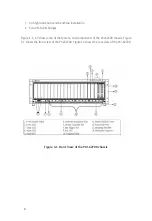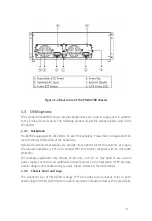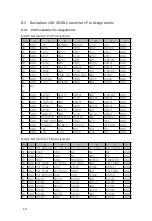5
◦
Color: Green
◦ ON while normal fan speed
◦ Flashes if abnormal fan speed
• Alarm LED
◦
Color: Red
◦ ON while normal condition
◦ Flashes if alarm occurs
The Alarm Buzzer beeps continuously if any alarm occurs. When the Alarm Buzzer beeps,
users can check the LED on the front panel to find out which kind of alarm occurs.
There is a black button labeled Alarm RST near by the Alarm LED on the front panel. When
the Alarm LED flashes and the Alarm Buzzer continues beeping, you can push Alarm RST
button to stop beeping.
Users can further refer to Chapter 4 for Troubleshooting.
There is one Green LED on each power supply unit in the rear and the red button between
the power supply units is power RST. When the alarm buzzer beeps and the power LED
extinguishes, you can push power RST button to stop beeping and refer to Chapter 4.5 to
hot-swap the power supply unit..
2.4 Grounding on the Mounting Holes
There are two kinds of grounding for the mounting holes of the backplane. The mounting
holes labeled as “GND” with “circle soldering mask” are connected to the logic ground plane
of the backplane. The mounting holes labeled as “FGND” with “square soldering mask” are
not connected to the ground plane therefore it provides the isolation between the logic
ground and the chassis ground.
The backplane is mounted on the PXI-62700 through all mounting holes by default,
therefore the chassis ground is short to the logic ground. For applications that require
isolation between the logic ground and the chassis ground, users can remove the screws
on the GND mounting holes.
Содержание PXI-62700
Страница 4: ...III Warranty Policy 26...
Страница 5: ...IV List of Tables Table 4 1 Troubleshooting 10...
Страница 14: ...8 Figure 3 1 PXI Local Bus and Star Trigger Routing...