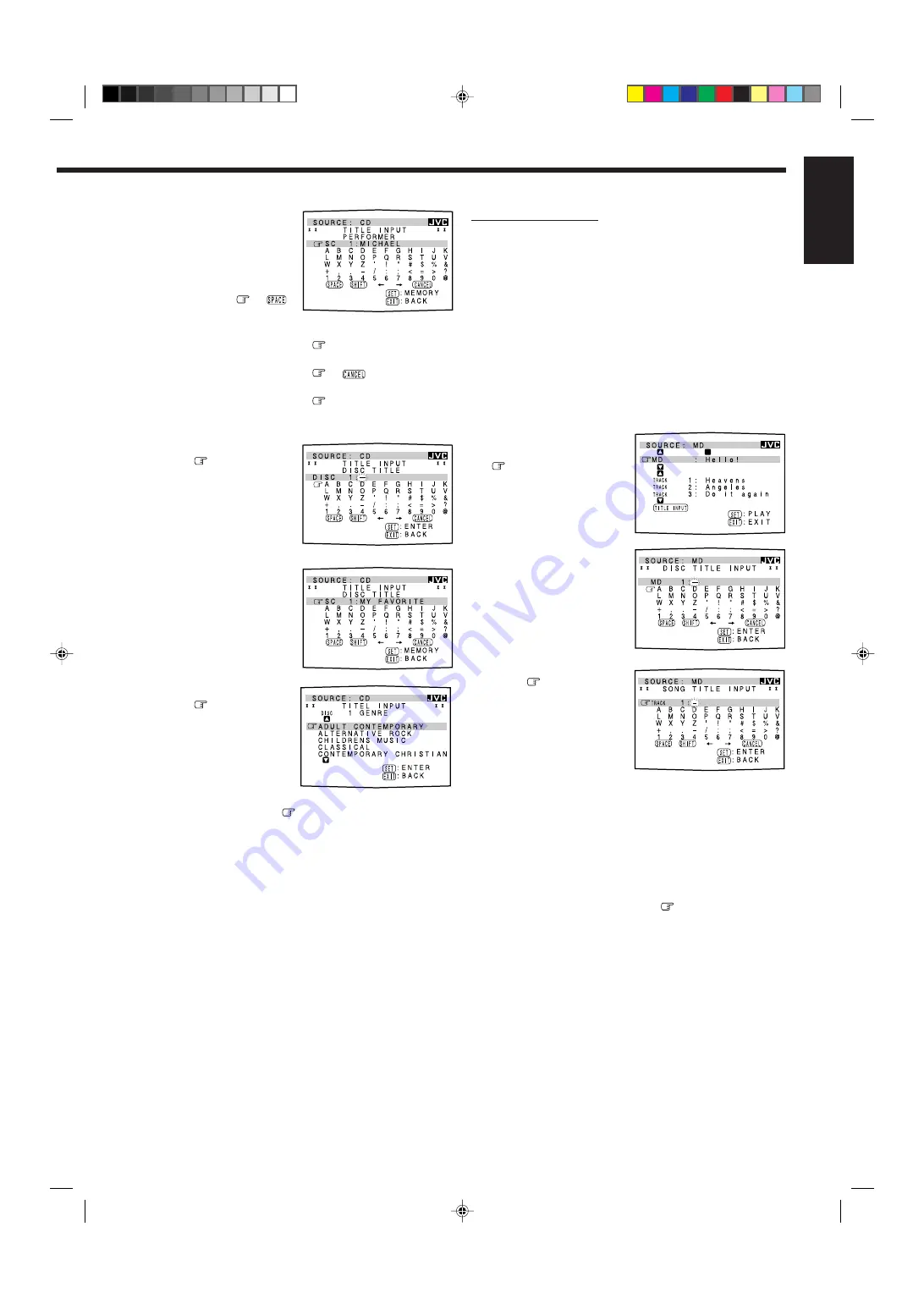
46
English
For the MD recorder:
You can write the disc information (disc title and song titles) into the
disc. You can only write the song title for the song currently
selected.
• If you have the CD-MD combination deck, you can also enter the
disc information (its performer, disc title, and its music genre) of
normal audio CDs into the memory built in the CD-MD
combination deck. (To do this, follow the procedure of “For the
CD Player with the disc memory function.”)
• If you change the disc or song title with more than 32 characters,
the characters following 32nd will be erased from the title.
1. Press TEXT DISPLAY while “MD” is selected as
the source.
The Disc Information screen appears on the TV.
2. Press
5
/
∞
to move
to “TITLE INPUT,”
then press SET.
The DISC TITLE INPUT
screen appears.
3. Enter the title,
referring to steps 3 and
4 of “For the CD Player
with the disc memory
function.”
• You can enter up to 32
characters for the disc title.
4. Press
5
/
∞
/
2
/
3
to
move
to the disc title
you have just entered,
then press SET.
The disc title is stored into the
memory, and the SONG
TITLE INPUT screen for the
currently selected song
appears.
• You can enter a song title for the song currently selected.
5. Enter the song title, referring to steps 3 and 4 of
“For the CD Player with the disc memory
function.”
• You can enter up to 32 characters for the song title.
6. Press
5
/
∞
/
2
/
3
to move
to the song title
you have just entered, then press SET.
The song title is stored into the memory, and the Disc
Information screen appears again.
4. Repeat step 3 until you
finish putting a
performer name (up to
32 characters).
To insert a space, press
5
/
∞
/
2
/
3
to move
to
,
then press SET.
To correct an incorrect character:
1) Press
5
/
∞
/
2
/
3
to move
to
+
or
=
, then press
SET until the incorrect character is selected.
2) Press
5
/
∞
/
2
/
3
to move
to
, then press SET
to erase the character.
3) Press
5
/
∞
/
2
/
3
to move
in front of the correct
character, then press SET to enter the correct character.
5. Press
5
/
∞
/
2
/
3
to
move
to “DISC 1:
MICHAEL (in this
example),” then press
SET.
The TITLE INPUT: DISC
TITLE screen appears.
6. Enter the disc title,
referring to steps 3 and
4.
• If the current CD is a CD
Text, go to the next step
without entering the disc
title.
7. Press
5
/
∞
/
2
/
3
to
move
to “DISC 1:
MY FAVORITE (in
this example),” then
press SET.
The TITLE INPUT: DISC 1
GENRE screen appears.
8. Press
5
/
∞
to move
to the genre you want,
then press SET.
The Disc Information screen appears again.
To show the unseen genres, press
5
/
∞
until they appear.
EN36_46.RX-8012V[UW]_f
01.2.14, 11:54 AM
46
Содержание RX-8010VBK
Страница 29: ...RX 8012VSL RX 8010VBK 2 29 M E M O ...
Страница 52: ...RX 8010VBK RX 8012VSL 3 2 M E M O ...














































