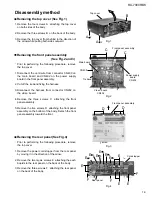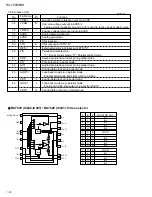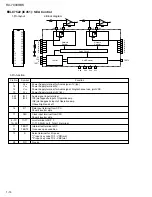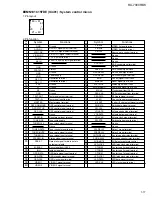1-4
RX-7000RBK
Prior to performing the following procedure, remove
the top cover and the rear panel.
Cut off the tie band fixing the harness.
Disconnect the harness from connector CN202 on
the video board.
Disconnect the tuner board from connector CN101,
CN102 on the main board.
Disconnect the SEA board and the audio board from
connector CN452, CN301and CN302 on the main
board.
Disconnect the V-audio board from connector CN303
on the main board.
Disconnect the relay board 4.Then, disconnect the
video board and the S-video board from connector
CN201 and CN241 on the main board.
Disconnect the DSP board from connector CN501
and CN601 on the main board while removing the
DSP board from the bracket fixing the lower part of
the DSP board at the same time.
Disconnect the compulink board from connector
CN255 on the main board.
1.
2.
3.
4.
5.
6.
7.
8.
Removing each board connected to the
rear side of the main board
(See Fig.5 to 9)
Fig.5
Fig.6
Fig.7
Fig.8
Fig.8
Fig.9
CN202
Main board
CN101,CN102
Tie band
V-audio board
S-video board
Video board
Tuner board
Audio board
SEA board
Main board
CN452
Main board
CN302,CN301
Audio board
V-audio board
Main board
CN303
CN301
CN452
CN302
Relay board 4
S-video board
Video board
Main board
CN241
CN303 Main board
CN201
Compulink board
Main board
CN255
Main board
CN601
DSP board
Main board
CN501
CN241
CN201
Bracket
Содержание RX-7000RBK
Страница 26: ...1 26 RX 7000RBK MEMO ...
Страница 41: ...2 15 RX 7000RBK I H A B C D E F G 1 2 3 4 5 6 FL Display System control board FL Display System control board ...
Страница 44: ...RX 7000RBK 3 2 MEMO ...
Страница 126: ...VICTOR COMPANY OF JAPAN LIMITED EN GE FR NL SP IT J VC 0400HIMMDWJEIN RX 7000R E COVER f 00 4 25 0 01 PM 2 ...