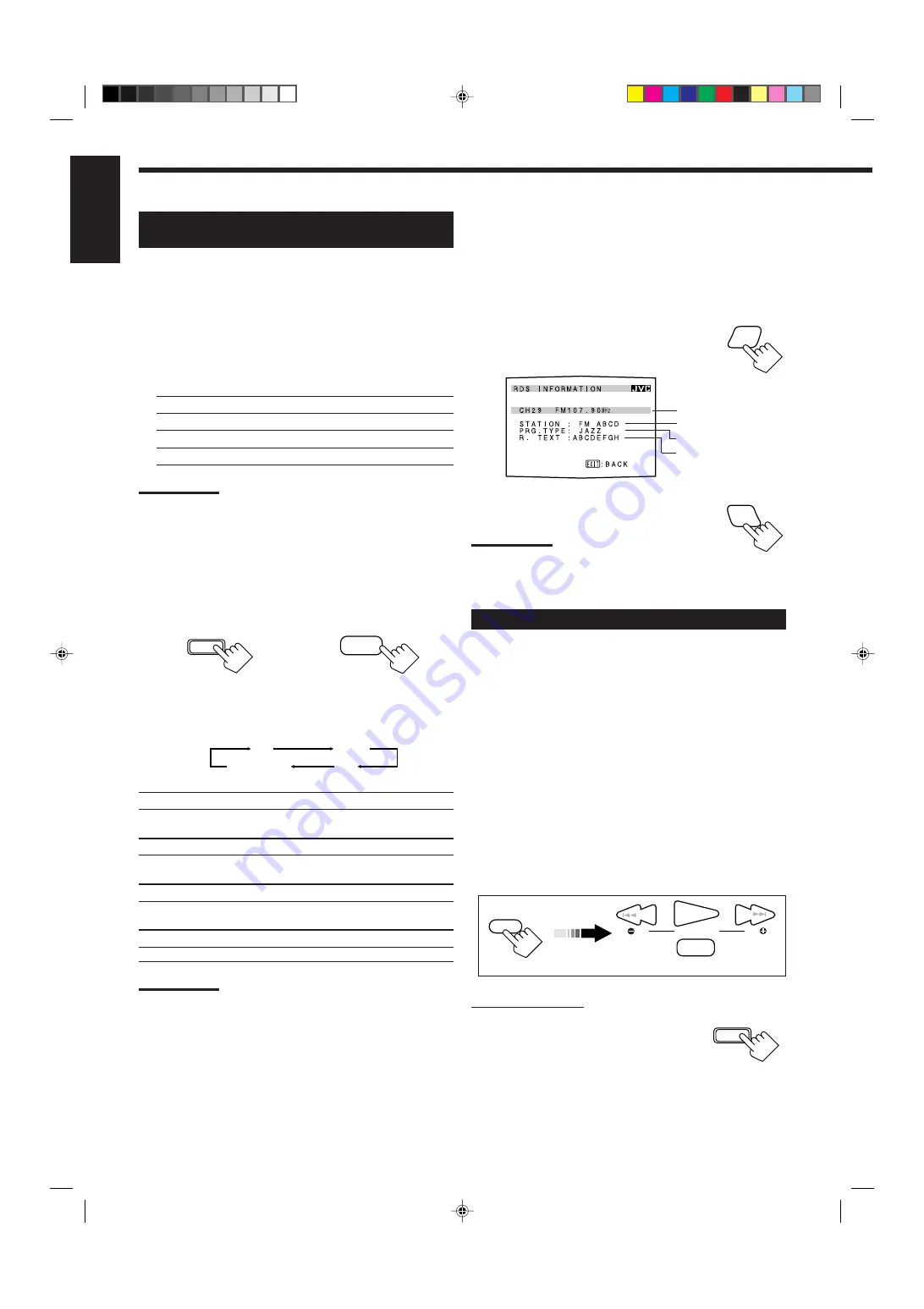
21
English
You can also show the RDS information on the TV screen.
To use this function, you need to connect the TV to the MONITOR
OUT jack on the rear panel (see page 7), and set the TV’s input
mode to the proper position to which the receiver is connected.
• When the TV’s input mode is incorrect; for example, a different
video input or TV tuner mode is selected, you cannot show the
RDS information on the TV screen.
Press TEXT DISPLAY while listening to an FM
station.
The following information appears on the TV screen.
To erase the RDS information, press EXIT.
Note:
The on-screen display will disappear in the following case:
– if no operation is done for about 10 minutes.
– if you do any operation other than explained in this section.
Searching for a Program by PTY Codes
One of the advantages of the RDS service is that you can locate a
particular kind of program from the preset channels (see page 19) by
specifying the PTY codes.
To search for a program using the PTY codes
Before you start, remember...
• The PTY Search is only applicable to preset stations.
• To stop searching any time during the process, press PTY
SEARCH while searching.
• There is a time limit in doing the following steps. If the setting is
canceled before you finish, start from step 1 again.
• When pressing the buttons on the remote control, make sure that
you have selected the FM station using the remote control. If not,
the RDS operation buttons do not work for RDS operation.
(Pressing FM/AM activates the remote control for RDS
operation.)
On the front panel:
1. Press PTY SEARCH while
listening to an FM station.
“PTY SELECT” flashes on the display.
Using the RDS (Radio Data System) to
Receive FM Stations
RDS allows FM stations to send an additional signal along with their
regular program signals. For example, the stations send their station
names, as well as information about what type of program they
broadcast, such as sports or music, etc.
When tuned to an FM station which provides the RDS service, the
RDS indicator lights up on the display.
With the receiver, you can receive the following types of RDS
signals.
PS (Program Service): Shows commonly known station names
PTY (Program Type): Shows types of broadcast programs
RT (Radio Text):
Shows text messages the station sends
EON (Enhanced Other Network): See page 23.
Notes:
• RDS is not available for AM (MW/LW) broadcasts.
• RDS may not operate correctly if the station tuned is not
transmitting RDS signal properly or if the signal strength is weak.
What information can RDS signals provide?
You can see the RDS signals the station sends on the display.
To show the RDS signals
Press DISPLAY MODE while listening to an FM station.
• Each time you press the button, the display changes to show you
the following information:
PS (Program Service):
While searching, “PS” appears and then the station names will be
displayed. “NO PS” appears if no signal is sent.
PTY (Program Type):
While searching, “PTY” appears and then the type of the broadcast
program will be displayed. “NO PTY” appears if no signal is sent.
RT (Radio Text):
While searching, “RT” appears and then text messages the station
sends will be displayed. “NO RT” appears if no signal is sent.
Frequency:
Station frequency (non-RDS service)
Notes:
• When pressing DISPLAY MODE on the remote control, make sure
that you have selected FM station using the remote control. If not,
the DISPLAY MODE button does not work for tuner operation.
(Pressing FM/AM activates the remote control for tuner operation.)
• If searching finishes at once, “PS,” “PTY,” and “RT” will not appear
on the display.
On the remote
DISPLAY MODE
DISPLAY MODE
STOP
PS
PTY
RT
Frequency
On the front panel
FM/AM
STOP
FF/
/REW
PLAY
PTY SEARCH
PTY
PTY
DISPLAY MODE
Selected station
Program service
Program type
Radio text
TEXT
DISPLAY
EXIT
PTY SEARCH
EN19_23.RX-7000R[E]/f
00.4.24, 3:01 PM
21
Содержание RX-7000RBK
Страница 26: ...1 26 RX 7000RBK MEMO ...
Страница 41: ...2 15 RX 7000RBK I H A B C D E F G 1 2 3 4 5 6 FL Display System control board FL Display System control board ...
Страница 44: ...RX 7000RBK 3 2 MEMO ...
Страница 126: ...VICTOR COMPANY OF JAPAN LIMITED EN GE FR NL SP IT J VC 0400HIMMDWJEIN RX 7000R E COVER f 00 4 25 0 01 PM 2 ...
















































