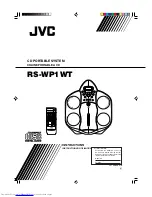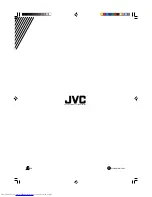English
10
Presetting Stations
You can preset up to 30 FM stations and up to 15 AM stations.
Note:
Preset numbers may have been set to factory test frequencies prior to
shipment. This is not a malfunction. You can preset the stations you
want into memory by following one of the presetting methods
below:
Manual Presetting
1. Select a band (either AM or FM/FM-MONO) by
pressing the TUNER BAND button.
2. Press the
4
or
¢
button to tune in a station.
3. Press the number key for more than 3 seconds
to store in memory for the desired preset
number.
The preset number blinks for four seconds and then the preset
station for the preset number appears.
Example:
To preset the tuned station to the preset number 15,
press +10 then 5 for more than 3 seconds. The
display changes as follows.
4. Repeat above steps 1 to 3 for each station you
want to store in memory with a preset number.
To change the preset stations,
repeat the same steps as
above to overwrite a new station.
Auto Presetting —————————
In each band, you can automatically preset FM-30, AM-15 stations.
Preset numbers will be allocated as stations are found, starting from
the lowest station and moving up the frequency.
1. Select a band (either AM or FM/FM-MONO) by
pressing the TUNER BAND button.
BAND
FM MODE
TUNER
MULTI CONTROL
REW
FF
BAND
FM MODE
TUNER
(For 3 seconds)
(For 2 seconds)
(Tuned station)
AUTO
PRESET
2. Press the AUTO PRESET button on the Remote
Control for more than 2 seconds.
3. Repeat steps 1 and 2 for the other band.
■
If you want to change the preset stations, carry out the Manual
Presetting for the desired preset numbers.
CAUTION: If no battery is loaded in the unit and it
left with the AC adaptor unplugged (or when there
is a power failure) for more than 24 hours, preset
stations will be eliminated. Store all stations
again after connecting the AC adaptor cord (or
after electric power failure restores).