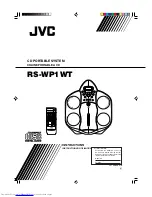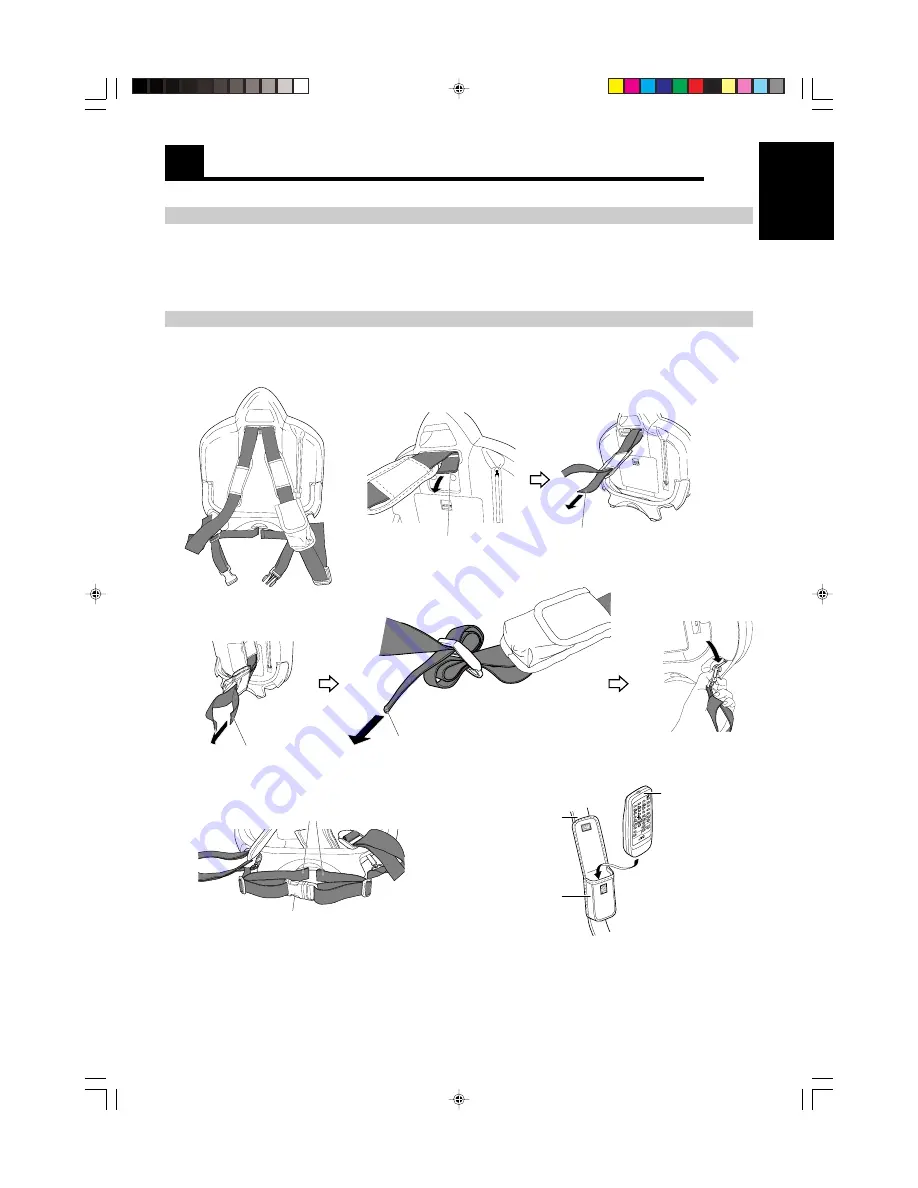
English
3
Getting Started
SL
EE
P
CLOCK
TIMER
TIMER
ON/OFF
PRO
GRAM
RAN
DOM
REPEAT
BAND
DISPLAY
AHB PRO
RE
VE
RS
E M
OD
E
MU
LT
I C
ON
TR
OL
FM
M
OD
E
REW
FF
RM
-S
RS
W
P1
U
R
EM
O
TE
C
O
NTR
O
L
TAPE
TUNER
C D
DO
W
N
UP
SE
T
AUX
VO
LU
M
E
BA
SS
/
TR
EB
LE
ST
AN
D
BY
/O
N
AU
TO
PR
ES
ET
Shoulder strap
Remote control
unit
Remote control
case
Finished view
Pass the extremity of the strap
through the shoulder pad.
Pass the extremity of the strap
through the remote controller holder
(left shoulder side only).
Pass the extremity of the strap
through the adjustor. Adjust the
strap length by adjusting the
extremity.
Fit and fasten the connector.
Adjust the strap length by
adjusting the extremity.
Accessories
Check that you have all of the following items, which are supplied with the System.
AC adaptor (1)
Remote Control (1)
Shoulder Strap (1)
If any of these items are missing, contact your dealer immediately.
How To Carry the System
To carry the System, attach the supplied shoulder strap to the System as shown in the figure.
To remove the strap, reverse the attaching procedure.
The shoulder strap is adjustable in length and has the remote control case.
Notes:
•
To prevent hazards, do not let a small child carry the unit on the back.
•
To prevent hazards, do not act violently while you carry this System on your back. Also be sure to tighten the belt firmly.
•
Do not carry the System on your naked back.
•
The waist belt corresponds to waist 120 cm (4 feet) or less.
Press in the metal fitting
of the shoulder strap and
hook it over the shaft.
Pass the extremity of the strap
through the shaft by inserting the strap
from the upper side of the shaft.