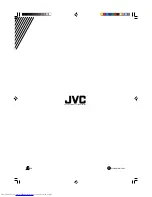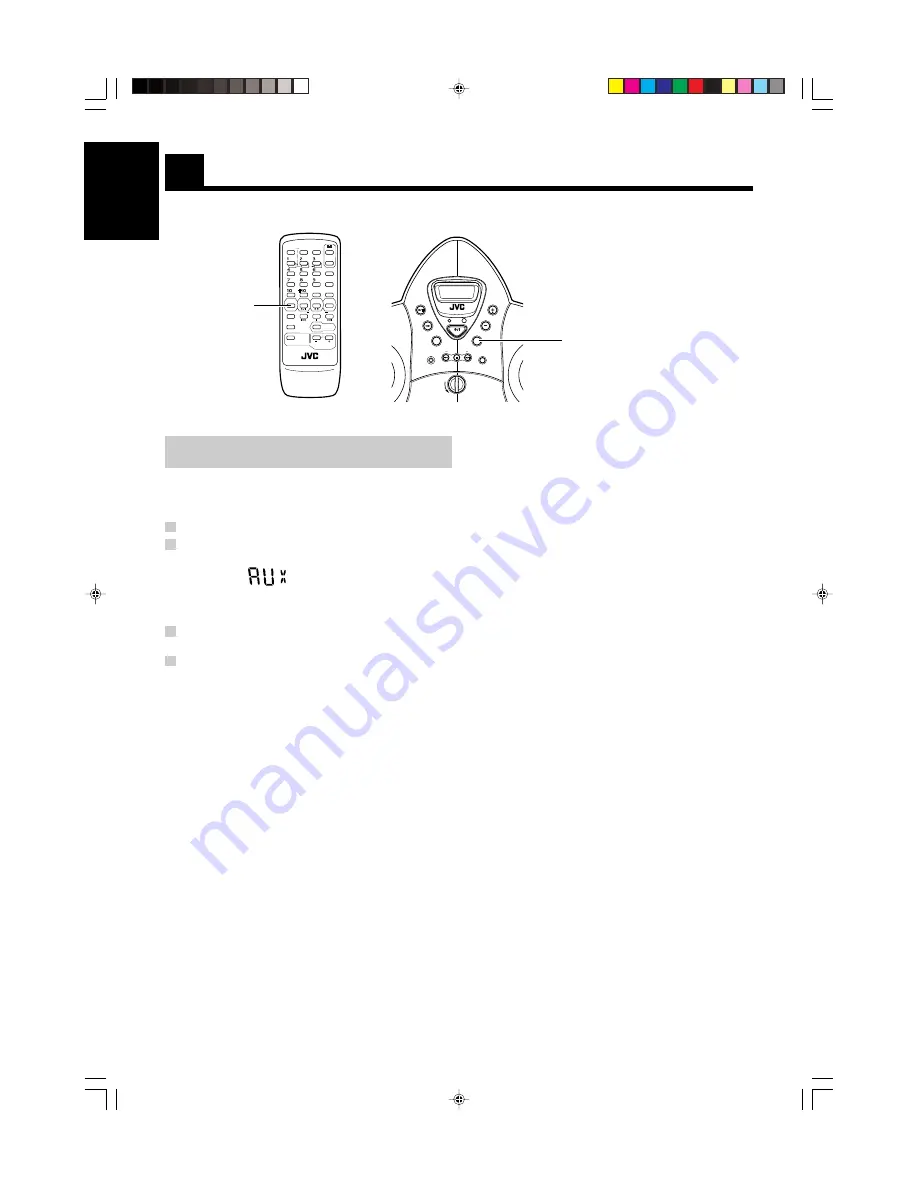
English
16
Listening to an Auxiliary Equipment
Listening to Auxiliary
Equipment
You can listen to an auxiliary equipment.
■
First make sure that the auxiliary equipment is properly
connected to the System. (See page 4).
1. Set the volume level to minimum.
2. Press the AUX button.
“AUX” appears on the display.
■
To listen to the auxiliary equipment, start playing the
auxiliary equipment.
3. Adjust the volume to the desired listening
level.
4. Apply sound effects, if you wish.
■
Adjust the BASS/TREBLE to control the tone. (See “Active
Hyper Bass Pro” and “Tone Control (BASS/TREBLE)” on
page 8.)
Note:
For operation of the auxiliary equipment, refer to its Instructions.
SLEEP
CLOCK
TIMER
TIMER
ON/OFF
PROGRAM
RANDOM
REPEAT
BAND
DISPLAY
AHB PRO
REVERSE MODE
MULTI CONTROL
FM MODE
REW
FF
RM-SRSWP1U REMOTE CONTROL
TAPE
TUNER
C D
DOWN
UP
SET
AUX
VOLUME
BASS/
TREBLE
STAND BY/ON
AUTO
PRESET
AUX
VOLUME
VOLUME
AUX
TU
NE
R
TA
PE
CD
ASP
O
P
EN
O
N
E
TO
UCH R
E
C
MULTI CONTROL
REW
FF
STANDBY
CD PORTABLE SYSTEM RS-WP1
BAND
STANDBY/ON
AUX
A
.P.OFF