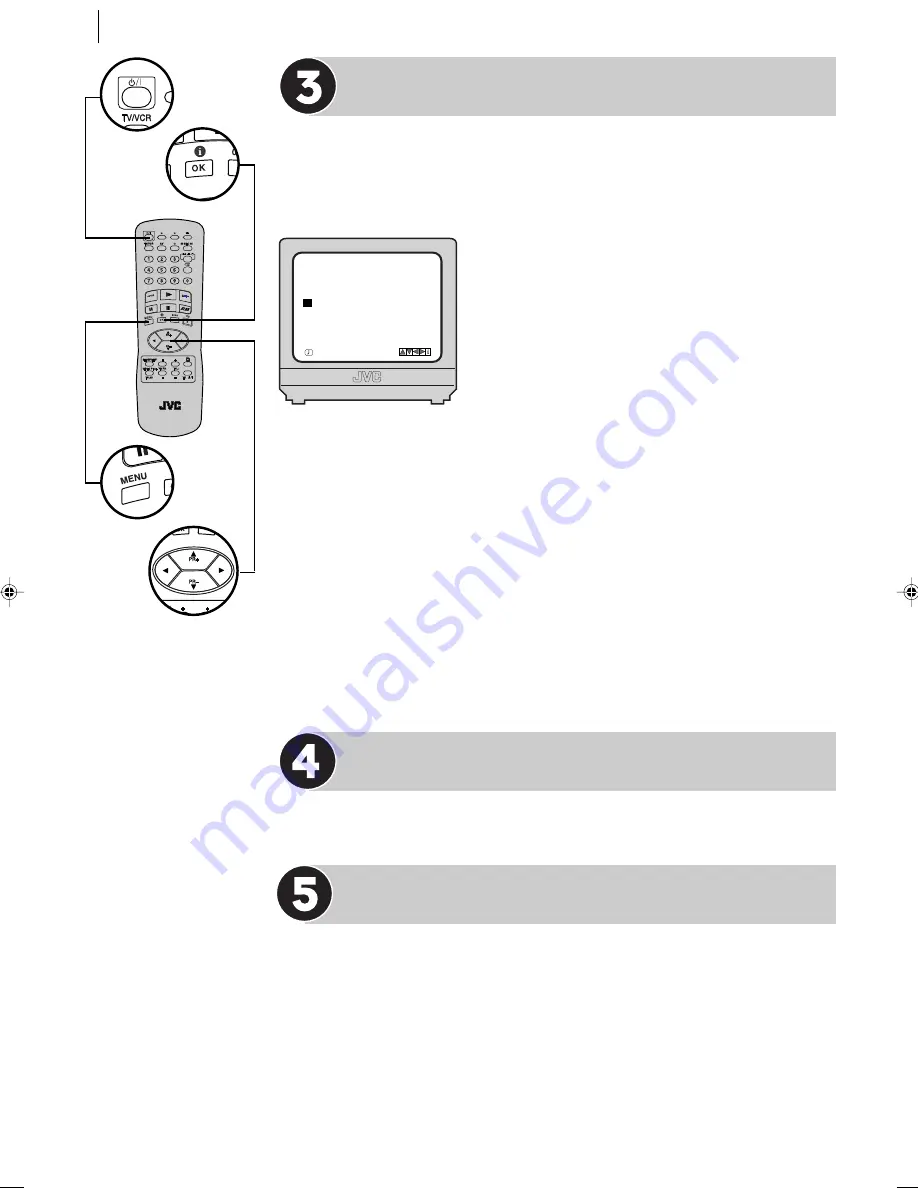
basic features
32
Check the Results
Make sure that the preset number displayed is the one that you want. If it is
incorrect, the wrong programme will be recorded. If it is incorrect or
“– –” is displayed, select the appropriate number using the
^
and
&
buttons.
This preset position is registered to the VCR.
change preset position
Press
*
T
to select the
preset number. You can change the preset position
using number keys or
^
and
&
buttons.
change date
Press
*
T
to select the date. You
can change the date using number keys or
^
and
&
buttons.
To change the daily (Monday–Friday) or weekly
serials, press
*
T
to select the date setting, then
press
OK
. Press
*
T
, then press
OK
.
change start time
Press
*
T
to select the start time. You can compensate for
anticipated changes in schedule using the number keys or
^
and
&
buttons.
change stop time
Press
*
T
to select the stop time. You can compensate for
anticipated changes in schedule using the number keys or
^
and
&
buttons.
set tape speed
Press
*
T
to select the tape speed. You can change the tape
speed between Standard Play (SP), Long Play (LP) and Intelligent Play (IP) using
the
^
and
&
buttons. (
Z
pg. 34,
Intelligent LP Recording
)
c apacit y
You can set this VCR to timer record up to seven programmes. If you
try to enter a eighth,
PROGRAM FULL
appears on the TV screen.
Return to Normal Screen
Press
MENU
twice.
Engage Timer Mode
You must now put the VCR into Timer Mode by pressing
o
otherwise no
recording will take place. The timer indicator and standby/record indicator light
on the display panel. To disengage the Timer Mode, press
o
again.
• If a cassette has not loaded when the VCR enters the Timer Mode, the timer
indicator blinks on the display panel.
PR
DATE
T I M E
ARD
15
13
LP
ZDF
8
19
LP
- -
2 20
SP
- -
- -
- -
- -
SP
- -
- -
SP
- -
- -
- -
SP
- -
- -
- -
SP
:
:
:
:
:
:
:
:
:
:
:
:
:
:
00~14
30~20
00~20
- - ~ - -
- - ~ - -
- - ~ - -
- - ~ - -
00
00
30
- -
- -
- -
- -
HR-J295EK-EN/p31-36
2/27/2, 3:04 PM
32
Содержание HR-J295EK
Страница 1: ...HR J295EK VIDEO CASSETTE RECORDER INSTRUCTIONS HR J295EK LPT0668 001B PAL ...
Страница 12: ...plug play setup 12 ...
Страница 13: ...Initial Settings Video Channel Set 14 Language Set 15 Clock Set 16 Tuner Set 17 ...
Страница 36: ...basic features 36 ...
Страница 37: ...Advanced Features Picture Quality 38 Editing 39 Other Functions 41 ...
Страница 50: ...50 MEMO ...
Страница 51: ...51 MEMO ...






























