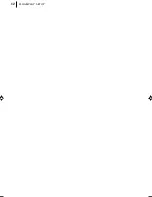basic features
25
Rewind and Fast Forward
rewind
Press the
1
button on the VCR or on the Remote Control.
fast forward
Press the
¡
button on the VCR or on the Remote Control.
• If you press and hold
1
button or
¡
button during rewinding or fast-
forwarding, you can see the picture on the TV screen. Releasing it cancels the
picture search and resume rewinding and fast-forwarding.
Video Heads Cleaning
Use a dry cleaning cassette — JVC TCL-2 — in the following cases:
• Rough, poor picture appears while a tape is played back.
• The picture is unclear or no picture appears.
HR-J295EK-EN/p23-30
2/27/2, 3:01 PM
25
Содержание HR-J295EK
Страница 1: ...HR J295EK VIDEO CASSETTE RECORDER INSTRUCTIONS HR J295EK LPT0668 001B PAL ...
Страница 12: ...plug play setup 12 ...
Страница 13: ...Initial Settings Video Channel Set 14 Language Set 15 Clock Set 16 Tuner Set 17 ...
Страница 36: ...basic features 36 ...
Страница 37: ...Advanced Features Picture Quality 38 Editing 39 Other Functions 41 ...
Страница 50: ...50 MEMO ...
Страница 51: ...51 MEMO ...