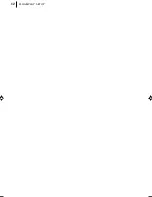initial settings
20
PR SET
Change Station Preset Position
get to the main menu
Press
MENU
. Select the icon
PR SET
using
the
*
and
T
buttons and press
OK
. The Manual Channel Set
screen of the channel position currently received appears.
get to the confirmation screen
Press
MENU
.
select item
Press the
^
and
&
buttons on the Remote Control
to select the item you want to move then press
T
.
select new position
Press the
^
and
&
buttons to move the
station to the new preset position, then press
OK
.
close confirmation screen
Press
MENU
.
Example: If you moved the
station in position 4 to
position 2, the stations
originally in positions 2
and 3 each move down
one space.
HR-J295EK-EN/p17-22
2/27/2, 2:58 PM
20
Содержание HR-J295EK
Страница 1: ...HR J295EK VIDEO CASSETTE RECORDER INSTRUCTIONS HR J295EK LPT0668 001B PAL ...
Страница 12: ...plug play setup 12 ...
Страница 13: ...Initial Settings Video Channel Set 14 Language Set 15 Clock Set 16 Tuner Set 17 ...
Страница 36: ...basic features 36 ...
Страница 37: ...Advanced Features Picture Quality 38 Editing 39 Other Functions 41 ...
Страница 50: ...50 MEMO ...
Страница 51: ...51 MEMO ...