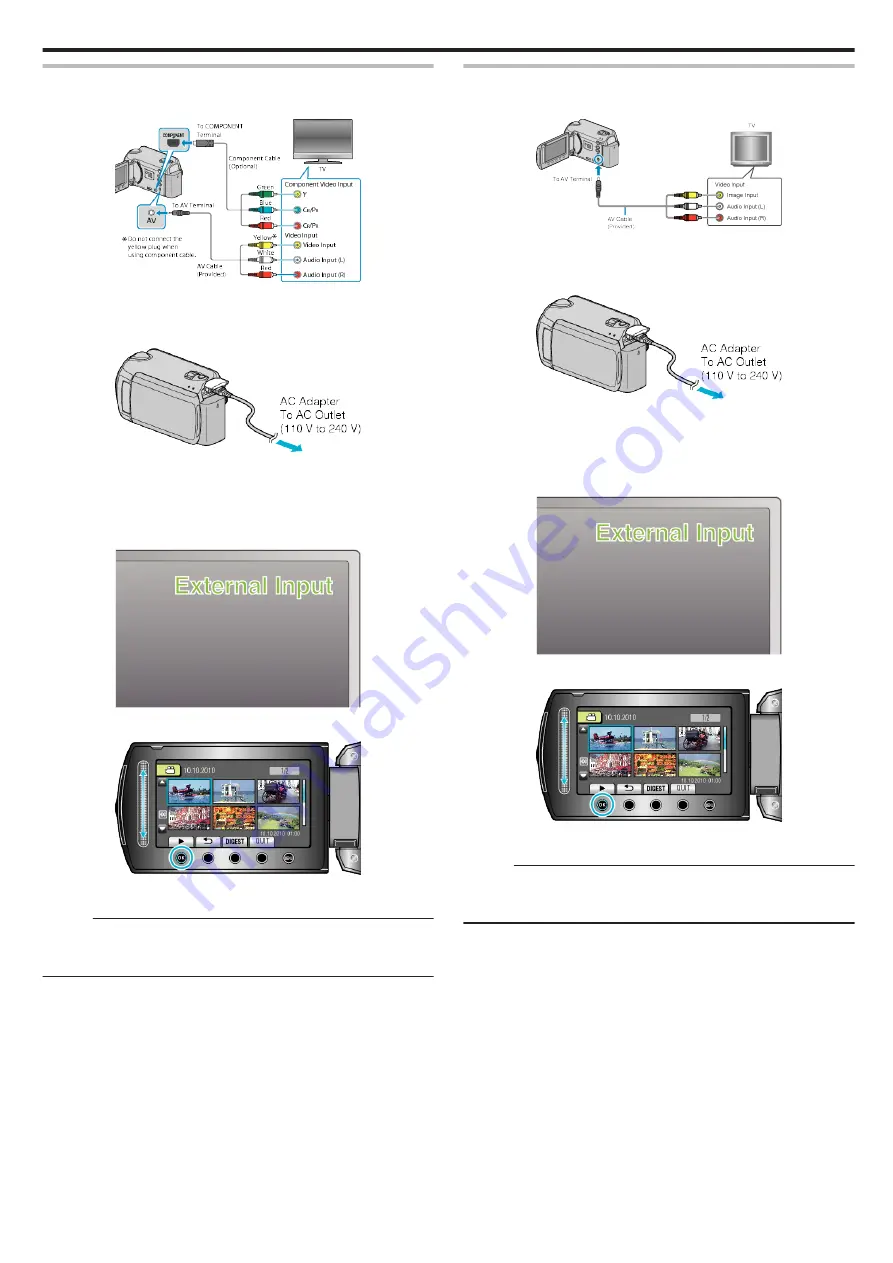
Connecting via the Component Connector
1
Connect to the TV.
.
0
Press and hold the power button
M
for 2 seconds or more to turn off
the power.
2
Connect the AC adapter to this unit.
.
0
Set “ON-SCREEN DISPLAY” in the menu to “DISPLAY ALL” or
“DISPLAY DATE ONLY”.
3
Press the external input button on the TV to switch to the input from this
unit via the connected terminal.
.
4
Play back a file.
.
Memo :
0
Change the settings in “COMPONENT OUTPUT” according to the
connection.
Connecting via the AV Connector
1
Connect to the TV.
.
0
Press and hold the power button
M
for 2 seconds or more to turn off
the power.
2
Connect the AC adapter to this unit.
.
0
Set “ON-SCREEN DISPLAY” in the menu to “DISPLAY ALL” or
“DISPLAY DATE ONLY”.
3
Press the external input button on the TV to switch to the input from this
unit via the connected terminal.
.
4
Play back a file.
.
Memo :
0
Change the settings in “VIDEO OUTPUT” to suit the screen size of your
TV.
Playback
43
Содержание Everio GZ-HD520
Страница 1: ...CAMCORDER LYT2305 019A Detailed User Guide GZ HD520 ...
Страница 90: ... Menu Settings 90 ...
Страница 123: ......
















































