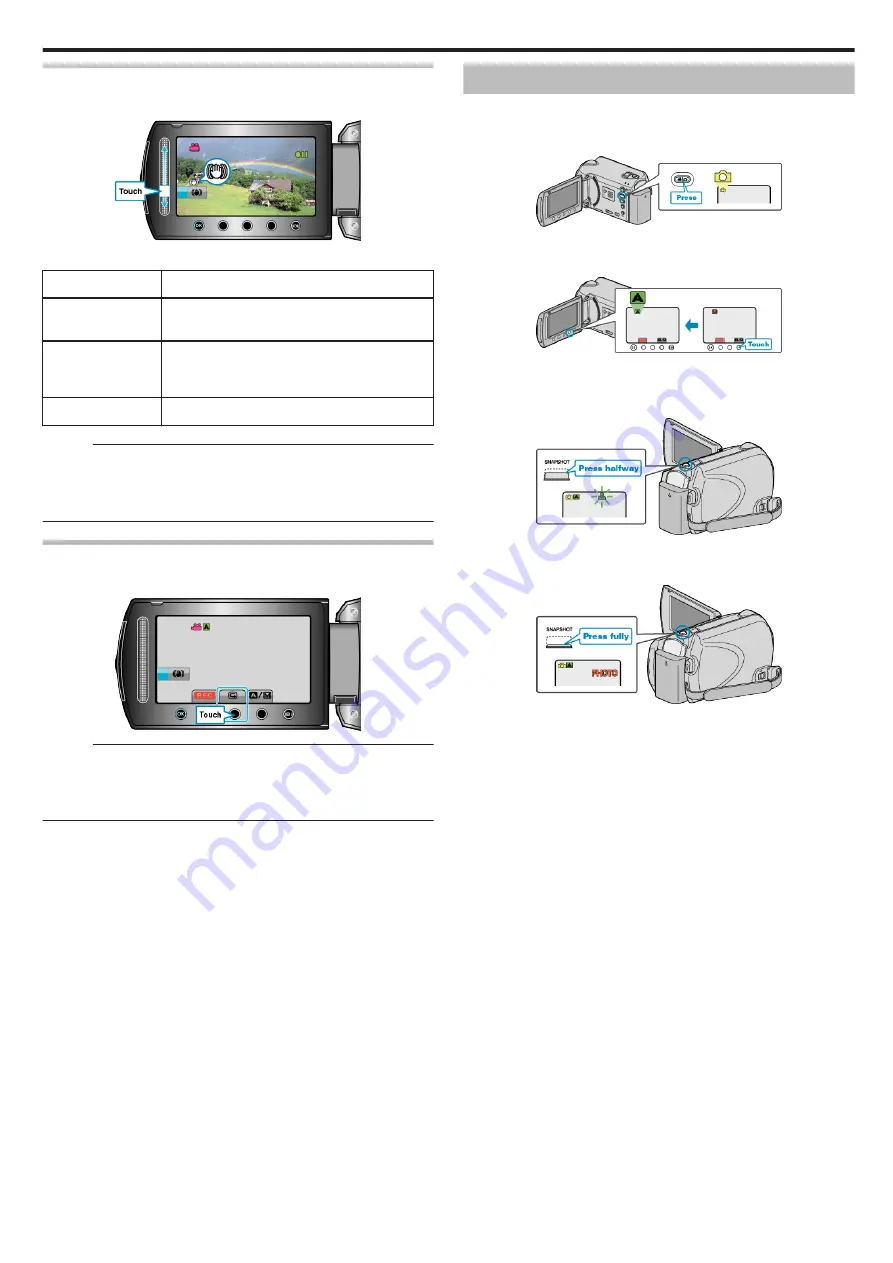
Reducing Camera Shake
When the digital image stabilizer is turned on, camera shake during
recording can be effectively reduced.
.
0
The setting of the image stabilizer switches with every touch.
Display
Setting
X
(Image
stabilizer 1)
Reduces camera shake under normal shooting
conditions.
Y
(Image
stabilizer 2)
Reduces camera shake more effectively when
shooting bright scenes on the wide angle end.
*Only on the wide angle end (approx. 5x)
Z
(OFF)
Deactivates image stabilizer.
Memo :
0
It is recommended to switch off this mode when using a tripod and
recording a subject with little movement.
0
Complete stabilization may not be possible if camera shake is excessive.
0
This setting is effective for video recording only.
Checking the Captured Image Immediately
You can check the most recently captured images while in the recording
mode. (Quick Review)
.
Memo :
0
You can also delete
A
the image after checking.
0
Quick Review can no longer recall the most recently captured image once
the power is turned off.
Use the playback mode to check the image in this case.
Taking Still Images in Auto Mode
You can record without worrying about the setting details by using the auto
mode.
1
Open the LCD monitor and select the still image mode.
.
0
The still image mode icon appears.
2
Check if the recording mode is Auto.
.
0
If the mode is Manual, touch the
G
/
H
button.
The mode changes between Auto and Manual with every touch.
3
Set the focus on the subject.
.
0
When focused, the focus icon lights up in green.
4
Take a still image.
.
0
PHOTO lights up when a still image is being captured.
Recording
21
Содержание Everio GZ-HD520
Страница 1: ...CAMCORDER LYT2305 019A Detailed User Guide GZ HD520 ...
Страница 90: ... Menu Settings 90 ...
Страница 123: ......






























