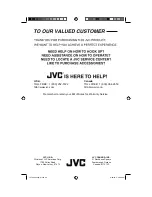46
Connect an Amplifier using the DIGITAL AUDIO OPTICAL OUT
Notes:
• Refer to your amplifier’s manual for more information.
• This terminal can only output digital audio (PCM or DOLBY DIGITAL).
• In order to use the optical output connection, select PCM or DOLBY DIGITAL. See page 43.
• You can not output sound from your DIGITAL AUDIO OPTICAL OUT connection if the audio
source is from your HDMI device.
TV Rear Panel
(DIGITAL AUDIO OPTICAL OUT)
Speaker
Speaker
Amplifier
(with DIGITAL AUDIO OPTICAL INPUT)
Connect an Amplifier or Home Theater System
TV Rear Panel
(AUDIO OUT)
Speaker
Speaker
Amplifier
or
Home Theater System
Notes:
• Refer to your amplifier’s or Home Theater System’s manual for more information.
• If you have a device connected to INPUT 1, INPUT 2 or INPUT 3, you will not be able to hear
any audio from the AUDIO OUT on the back of the TV otherwise.
Connecting Your Devices
LCT2520-002C-A.indd 46
LCT2520-002C-A.indd 46
6/29/09 3:09:19 PM
6/29/09 3:09:19 PM
Содержание 0709TMH-II-IM
Страница 53: ...53 LCT2520 002C A indd 53 LCT2520 002C A indd 53 6 29 09 3 09 22 PM 6 29 09 3 09 22 PM ...
Страница 54: ...54 Notes LCT2520 002C A indd 54 LCT2520 002C A indd 54 6 29 09 3 09 23 PM 6 29 09 3 09 23 PM ...
Страница 55: ...55 LCT2520 002C A indd 55 LCT2520 002C A indd 55 6 29 09 3 09 23 PM 6 29 09 3 09 23 PM ...