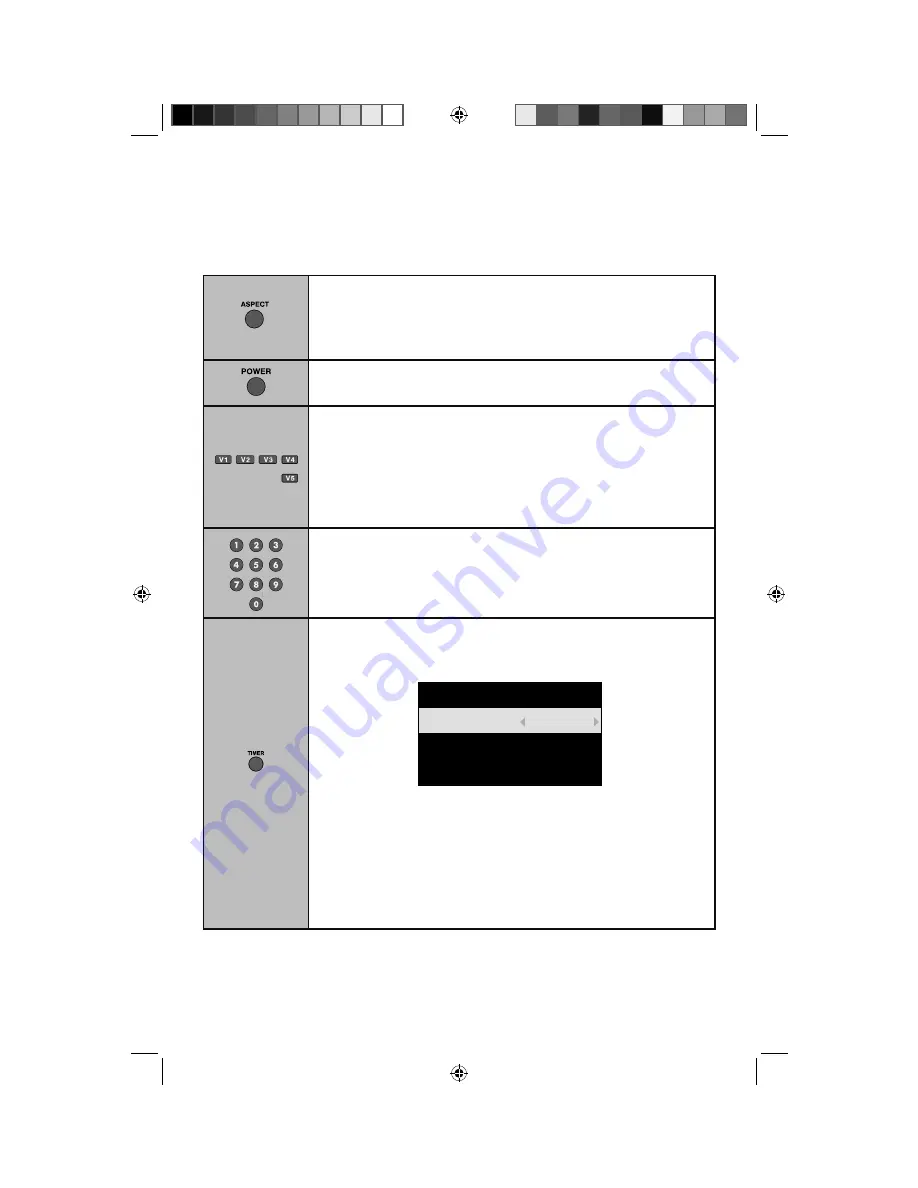
18
Allows you to adjust the way the image appears on your TV based on the
format that is being received.
Full / Regular / Slim / Panorama / Cinema / Full Native
See page 30.
Turns the TV on or off.
Switch between devices connected to Video-1, 2, 3, 4 and 5. For V4
(Video-4) and V5 (Video-5) you must select the signal input type
fi
rst (ie.
composite, S-Video, or component). To do so, you need to press the
V4
or
V5
button until the correct type is highlighted. Select “
Composite 1
”
for composite video signal input, “
S-Video
” for S-video signal input, or
“
Component 1
” for component video signal input. Select “
Composite 2
”
for composite video signal input or “
Component 2
” for component video
signal input. Select “
PC”
for PC signal input.
Change channels.
Allows you to set the TV to turn on and set the TV to turn off
automatically after a set amount of time and channel of your choice.
On Timer / Input / Sleep Timer
0 h 0 m
0 - 0
0 min
Timer
On Timer
Input
Sleep Timer
Notes:
• If you set the interval of
On Timer
by pressing the
¥
buttons,
select channel at Input and press
OK
.
• After you set
On Timer
and turn off the TV, power lamp lights.
• You can check the remaining time of
On Timer
by displaying
this menu again.
• You can set the interval of
Sleep Timer
by pressing the
¥
buttons.
• 60 seconds before the TV turns off, a message will appear and it will
count the remaining time.
The following pages gives you a brief description of each button’s function.
Remote Control
LCT2520-002C-A.indd 18
LCT2520-002C-A.indd 18
6/29/09 3:09:06 PM
6/29/09 3:09:06 PM
Содержание 0709TMH-II-IM
Страница 53: ...53 LCT2520 002C A indd 53 LCT2520 002C A indd 53 6 29 09 3 09 22 PM 6 29 09 3 09 22 PM ...
Страница 54: ...54 Notes LCT2520 002C A indd 54 LCT2520 002C A indd 54 6 29 09 3 09 23 PM 6 29 09 3 09 23 PM ...
Страница 55: ...55 LCT2520 002C A indd 55 LCT2520 002C A indd 55 6 29 09 3 09 23 PM 6 29 09 3 09 23 PM ...
















































