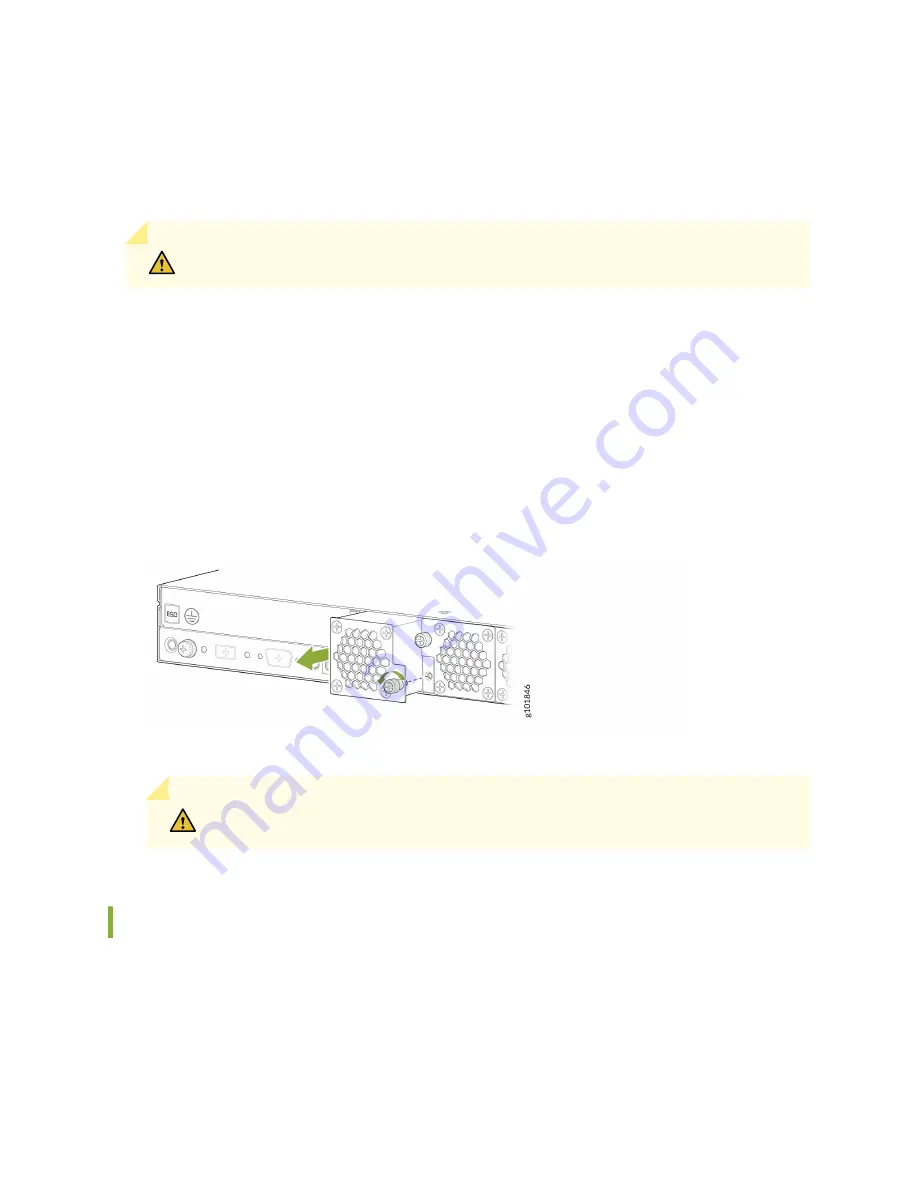
• Electrostatic discharge (ESD) grounding strap
• Replacement fan
• A Phillips (+) screwdriver, number 1 or 2 (optional), for the captive screw
CAUTION: Do not remove a fan unless you have a replacement fan available.
To remove an SSR1300 fan:
1. Wrap and fasten one end of the ESD grounding strap around your bare wrist, and connect the other
end of the strap to one of the ESD points on the chassis.
2. Loosen the captive screw with a Phillips screwdriver or by unscrewing the screws with your thumb
and forefinger.
3. Grasp the captive screw and pull the fan completely out of the chassis. See
.
Figure 17: Remove an SSR1300 Fan
4. Place the fan in the antistatic bag or on the antistatic mat placed on a flat, stable surface.
CAUTION: Replace a fan immediately to avoid chassis overheating.
Install a Fan in the SSR1300
Before you begin to install a fan:
• Ensure that you understand how to prevent ESD damage.
• Ensure that you have the following parts and tools available:
46
















































