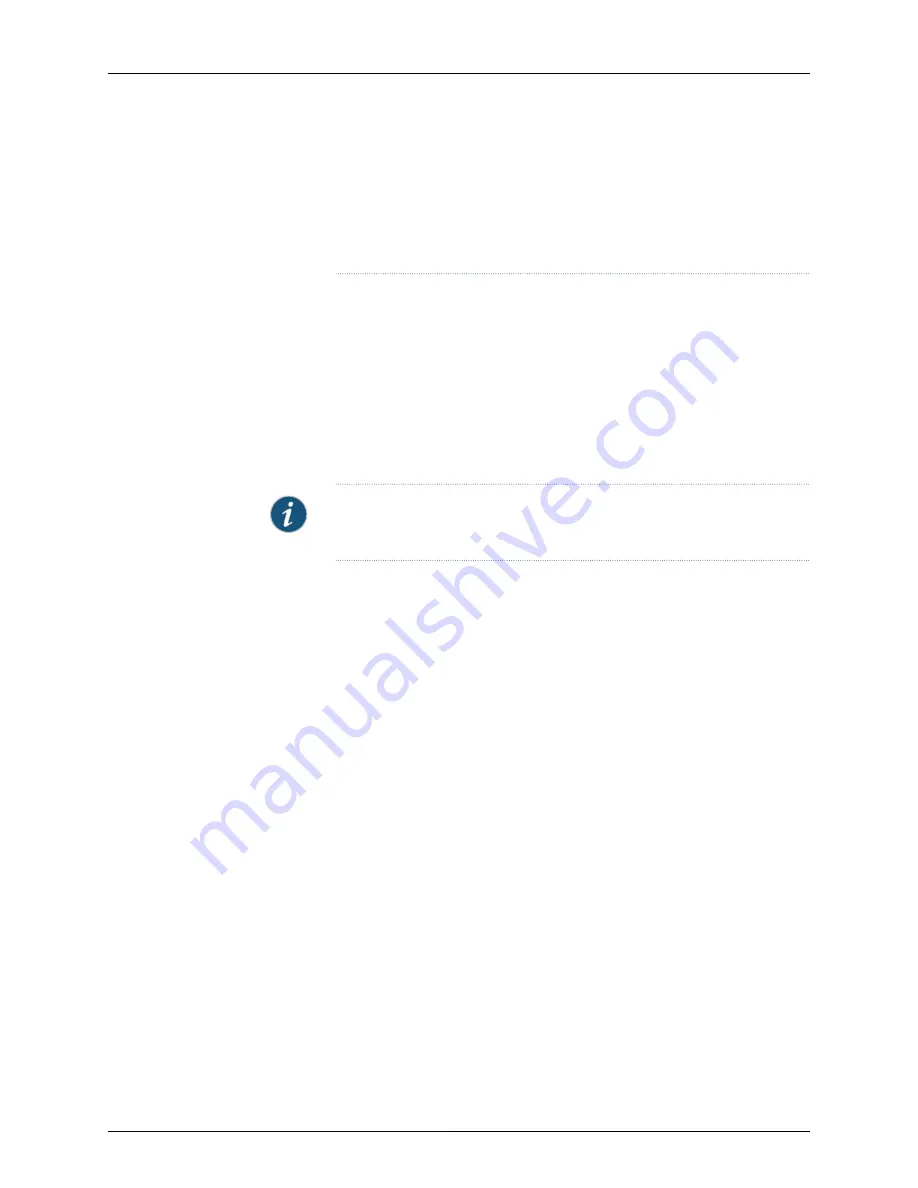
•
Power supplies with different airflow labels (
AIR IN (AFI)
and
AIR OUT
(AFO)
) in the same chassis.
•
Power supplies and fan modules with different airflow labels (
AIR IN (AFI)
and
AIR OUT (AFO)
) in the same chassis.
Before you install a DC power supply in the switch:
•
Ensure you understand how to prevent electrostatic discharge (ESD) damage. See
“Prevention of Electrostatic Discharge Damage” on page 167
.
Ensure that you have the following parts and tools available to install a DC power supply
in the switch chassis:
•
ESD grounding strap
•
Phillips (+) screwdriver
NOTE:
Each power supply must be connected to a dedicated power source
outlet.
To install a DC power supply in the switch:
1.
Ensure that you have the correct power supply. The label
AIR IN (AFI)
or
AIR OUT
(AFO)
on the power supply must match the label
AIR IN (AFI)
or
AIR OUT (AFO)
on
the installed fan module.
2.
Attach the ESD grounding strap to your bare wrist, and connect the strap to the ESD
point on the chassis.
3.
If the power supply slot has a cover panel on it, loosen the captive screws on the cover
panel by using your fingers or the screwdriver. Hold the captive screw and gently pull
it outward to remove the cover panel. Save the cover panel for later use.
4.
Taking care not to touch power supply pins, leads, or solder connections, remove the
power supply from the bag.
5.
Using both hands, place the power supply in the power supply slot on the rear panel
of the switch and slide it in until it is fully seated and the clip clicks into place. See
113
Copyright © 2017, Juniper Networks, Inc.
Chapter 15: Replacing Power Supply
Содержание OCX1100
Страница 1: ...OCX1100 Switch Hardware Guide Modified 2017 04 25 Copyright 2017 Juniper Networks Inc ...
Страница 8: ...Copyright 2017 Juniper Networks Inc viii OCX1100 Switch Hardware Guide ...
Страница 12: ...Copyright 2017 Juniper Networks Inc xii OCX1100 Switch Hardware Guide ...
Страница 20: ...Copyright 2017 Juniper Networks Inc xx OCX1100 Switch Hardware Guide ...
Страница 22: ...Copyright 2017 Juniper Networks Inc 2 OCX1100 Switch Hardware Guide ...
Страница 30: ...Copyright 2017 Juniper Networks Inc 10 OCX1100 Switch Hardware Guide ...
Страница 36: ...Copyright 2017 Juniper Networks Inc 16 OCX1100 Switch Hardware Guide ...
Страница 42: ...Copyright 2017 Juniper Networks Inc 22 OCX1100 Switch Hardware Guide ...
Страница 50: ...Copyright 2017 Juniper Networks Inc 30 OCX1100 Switch Hardware Guide ...
Страница 60: ...Copyright 2017 Juniper Networks Inc 40 OCX1100 Switch Hardware Guide ...
Страница 66: ...Copyright 2017 Juniper Networks Inc 46 OCX1100 Switch Hardware Guide ...
Страница 74: ...Copyright 2017 Juniper Networks Inc 54 OCX1100 Switch Hardware Guide ...
Страница 84: ...Copyright 2017 Juniper Networks Inc 64 OCX1100 Switch Hardware Guide ...
Страница 88: ...Copyright 2017 Juniper Networks Inc 68 OCX1100 Switch Hardware Guide ...
Страница 96: ...Copyright 2017 Juniper Networks Inc 76 OCX1100 Switch Hardware Guide ...
Страница 124: ...Copyright 2017 Juniper Networks Inc 104 OCX1100 Switch Hardware Guide ...
Страница 128: ... OCX1100 Switches Hardware Overview on page 3 Copyright 2017 Juniper Networks Inc 108 OCX1100 Switch Hardware Guide ...
Страница 156: ...Copyright 2017 Juniper Networks Inc 136 OCX1100 Switch Hardware Guide ...
Страница 162: ...Copyright 2017 Juniper Networks Inc 142 OCX1100 Switch Hardware Guide ...
Страница 174: ...Copyright 2017 Juniper Networks Inc 154 OCX1100 Switch Hardware Guide ...
Страница 200: ...Copyright 2017 Juniper Networks Inc 180 OCX1100 Switch Hardware Guide ...
















































