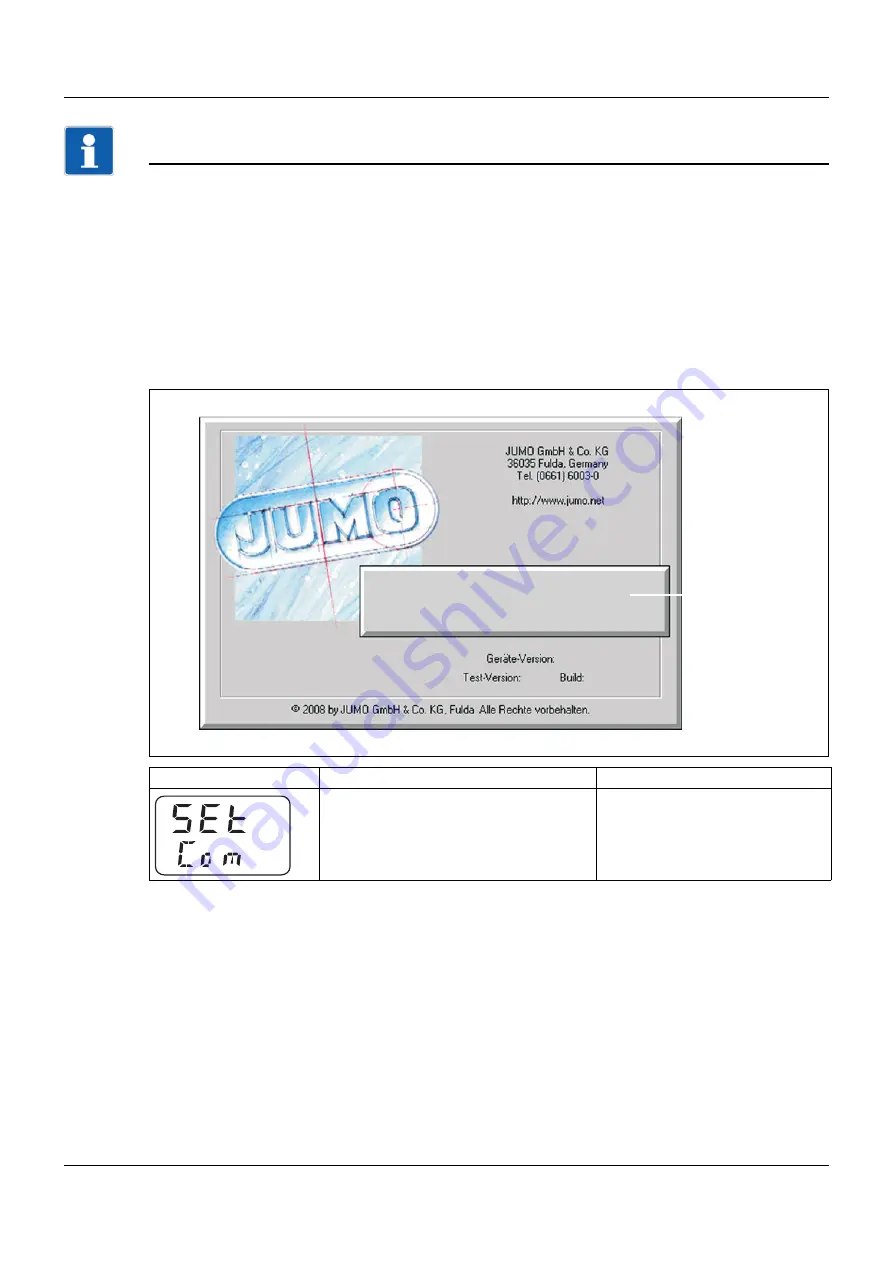
47
9 Setup program
NOTE!
During the installation, the driver for the USB/TTL converter is also installed on the PC.
1. Install the setup program software on the notebook/PC.
2. Screw the connecting cable (b) onto the plug of the pressure switch (2).
3. Connect the USB/TTL converter (3) to the connecting cable (b) and PC interface line (gray) (c).
4. Connect the PC interface line (gray) (c) to the notebook (4).
5. Connect the cable (a) to the power supply (1) and connecting cable (b).
9.2
Start the setup program
Start/Programs/JUMO devices/Setup program JUMO DELOS SI, HP
Display
Possible cause
Measure
Note at active setup.
Note:
Display up: „Set“
Display below: „Com“
Display disappears automatically,
if the device is no longer connec-
ted to the setup.
(1)
D
ELO
S
S
I, H
P
Содержание DELOS SI
Страница 2: ...Further information and downloads qr 405052 en jumo info ...
Страница 57: ......


























