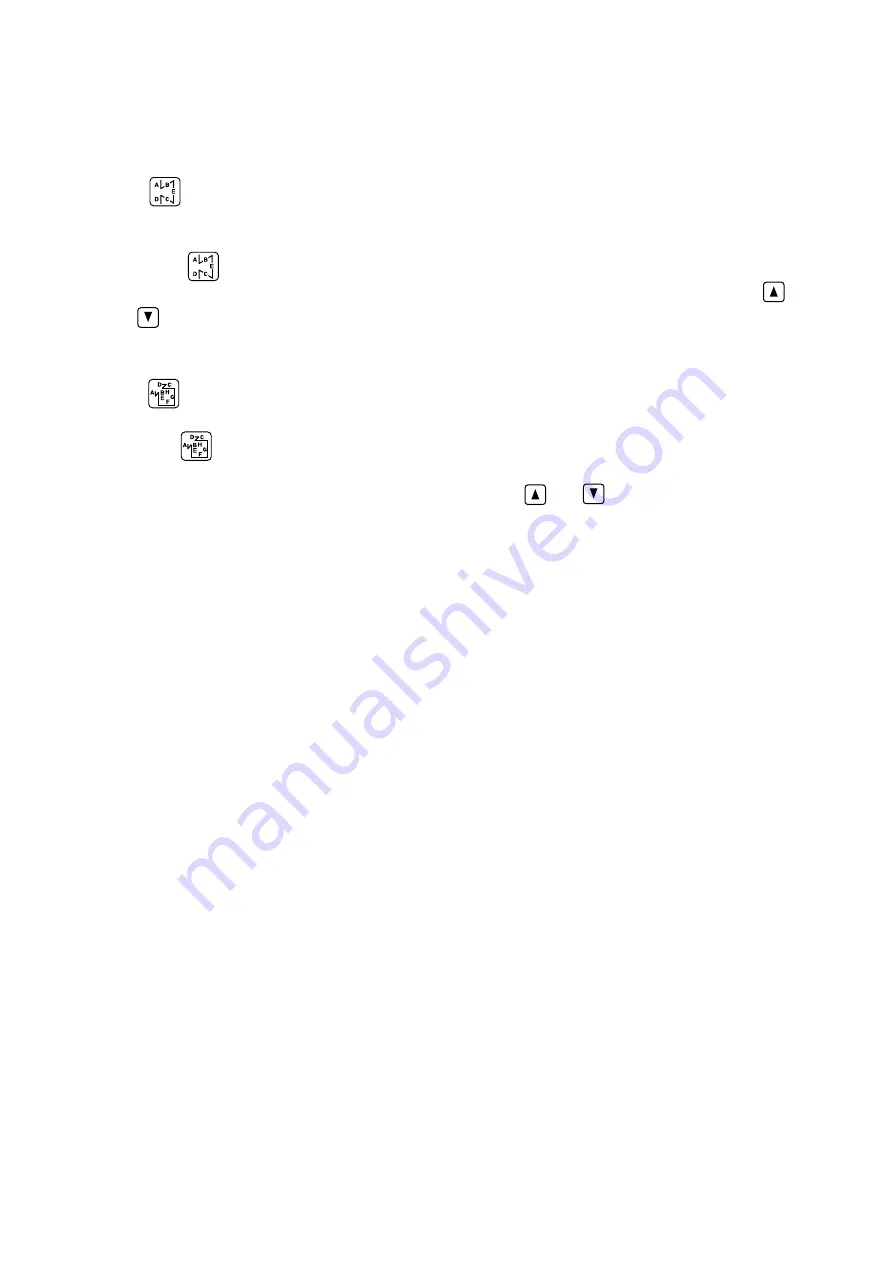
– 22 –
(3) Constant-dimension stitching pattern
The constant-dimension stitching pattern can be set.
[How to set the constant-dimension stitching]
• St
r
aight stitching
1) Press
switch
❼
to select the constant-dimension sewing pattern.
When the constant-dimension stitching pattern is enabled, LED
Ⓖ
lights up.
2) When the constant-dimension sewing pattern is selected, the number of stitches of process E can be set
by pressing
switch
❼
again.
3) The number of stitches (0 to 999) for the constant-dimension stitching can be selected by pressing
and
switches
❾
.
• Label sewing
1) Press
switch
❽
to select the label sewing.
When the selection is effective, LED
Ⓗ
lights up.
Every time
switch
❽
is pressed, the indication of processes E to H will be changed over.
2) Display the target process the number of stitches of which is to be changed. In this state, the number of
stitches of the processes (EFGH) can be changed by pressing
and
switches
❾
.
Содержание DDL-8100B-7 Series
Страница 1: ...I DDL 8700B 7 INSTRUCTION MANUAL ...






























