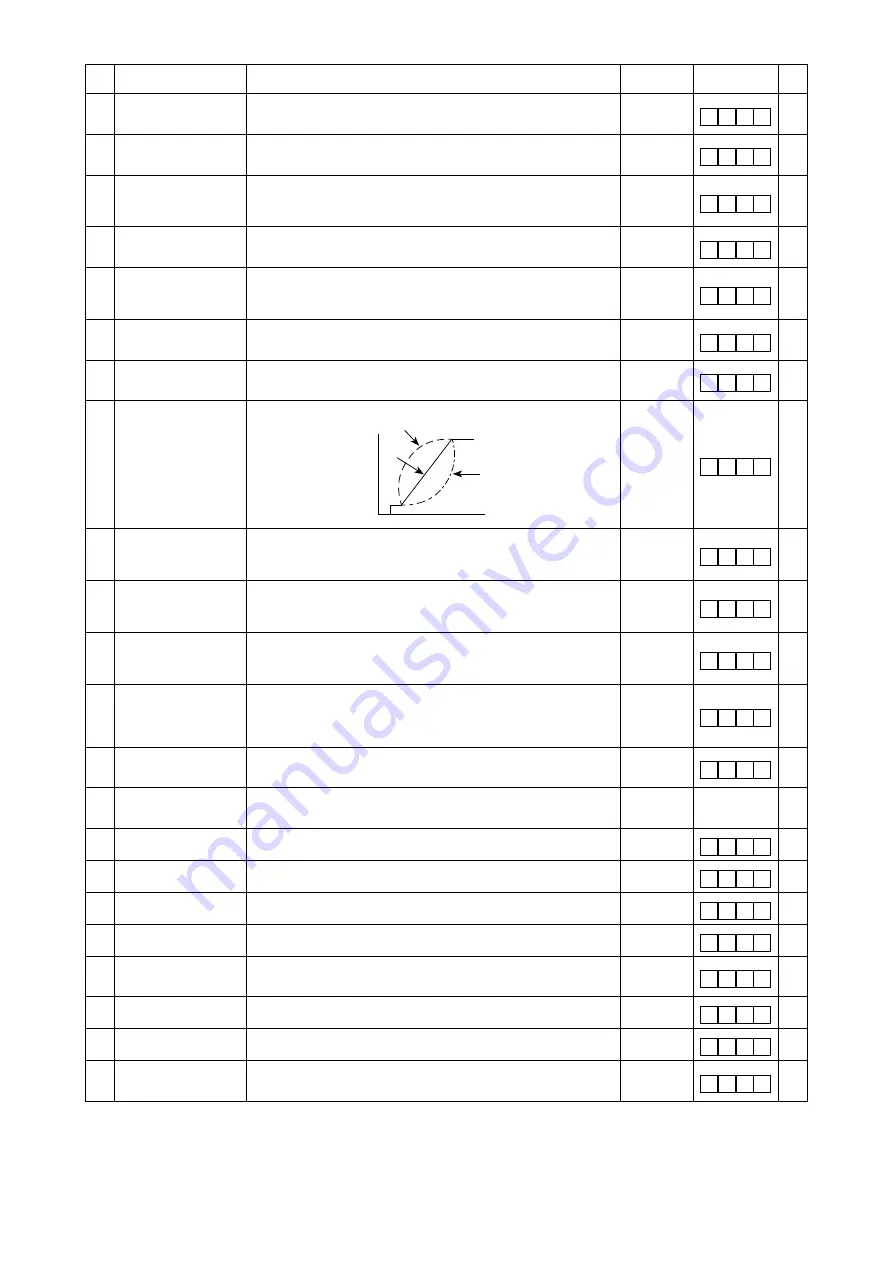
– 29 –
No.
Item
Description
Setting range
Default
Ref.
page
64
Change-over speed of
condensation stitch or
EBT (end back tack)
Initial speed when starting condensation stitch or EBT
0 to 250
(sti/min)
1 8 0
70 Function of soft-down of
presser foot
Presser foot is slowly lowered.
0 : Presser foot is rapidly lowered.
1 : Presser foot is slowly lowered.
0/1
0
39
71 Double reverse feed
stitching function
Effective/ineffective of double reverse feed stitching is changed over.
(Only used when the CP-18 is used.)
0 : Ineffective
1 : Effective
0/1
1
72 Sewing machine startup
selecting function
Current limit at the startup of sewing machine is specified.
0 : Normal (Current limit is applied during startup.)
1 : Rapid (Current limit is not applied during startup.)
0/1
0
73 Retry function
This function is used when needle cannot pierce materials .
0 : Retry function is not provided.
1 to 10 : Retry function is provided. (Setting of the needle bar returning
force)
0 to 10
1
39
* 76 One-shot function
One-shot operation up to the material end is specified.
0 : One-shot operation is not performed.
1 : One-shot operation is performed.
0/1
0
84 Initial motion suction
time of presser foot
lifting solenoid
Suction motion time of presser foot lifting solenoid
50 to 500
(ms)
2 5 0
39
87 Function of pedal curve
selection
Pedal curve is selected. (Improving pedal inching operation)
Sewing speed
Pedal stroke
2
0
1
0 to 2
0
40
90 Initial motion up stop
function
Automatic UP stop function is set immediately after turning ON the
power.
0 : OFF
1 : ON
0/1
1
40
91 Function of prohibiting
compensation operation
after turning handwheel
by hand
It is effective in combination with the machine head provided with tension
release function.
0 : Tension release function is ineffective.
1 : Tension release function is effective.
0/1
1
92 Function of reducing
speed of reverse feed
stitching at the start of
sewing
Function to reduce speed at the time of completion of reverse feed stitch-
ing at the start of sewing.
0 : Speed is not reduced.
1 : Speed is reduced.
0/1
1
39
93 Function added to nee-
dle up/down compensat-
ing switch
Operation of needle up/down compensating switch is changed after
turning ON the power or thread trimming.
0 : Normal (Needle up/down compensating stitching only)
1 : One stitch compensating stitching is performed only when aforemen-
tioned changeover is made. (Upper stop / upper stop)
0/1
0
40
95 Head selection function Machine head to be used is selected.
(When the machine head is changed, each setting item is changed to the
initial value of the machine head.)
96 Max. sewing speed
Max. sewing speed of the sewing machine head can be set. (The MAX
value differs by machine head.)
150 to MAX
(sti/min)
The setting
differs with the
machine head.
40
103 Needle cooler output
OFF delay time
Delay time from the stop of sewing machine to the output OFF is speci-
fied using the needle cooler output function.
100 to 2000
(ms)
5 0 0
120 Main shaft reference
angle compensation
Main shaft reference angle is compensated.
–50 to 50
- 1 3
40
121 Up position starting
angle compensation
Angle to detect UP position starting is compensated.
–15 to 15
5
40
122 DOWN position starting
angle compensation
Angle to detect DOWN position starting is compensated.
–15 to 15
0
40
150
Correction of the thread
clamp speed at the start
of sewing
Speed correction coefficient for the function of the thread clamp at the
start of sewing is set.
10 to 200
1 0 0
151 Thread clamp ON angle The angle at which the thread clamp is turned ON at the start of sewing
is set.
0 to 359 (°)
2 1 0
152 Thread clamp OFF
angle
The angle at which the thread clamp is turned OFF at the start of sewing
is set.
0 to 359 (°)
2 9 0
181 Setting of a target value
for the production sup-
port function
A target value for the sewing counter of the production support function
is set.
0 to 9999
0
* Do not change the set values with asterisk (*) mark as they are functions for maintenance. If the standard set value set at the time of
delivery is changed, it is in danger of causing the machine to be broken or the performance to be deteriorated. If it is necessary to
change the set value, please purchase the Engineer’s Manual and follow the instructions.
Содержание DDL-8100B-7 Series
Страница 1: ...I DDL 8700B 7 INSTRUCTION MANUAL ...
















































